Vr Mapping |
ON-LINE REFERENCE DOCUMENTATION CARDINAL SYSTEMS, LLC |
Batch Direction (BatDir)
Type: Batch Application
Changes direction of lines.
Detailed Description
Batch Direction is used to change the direction of lines based on layers or graphic pointers. Multiple passes may be taken on the VrOne data, with each pass using a different search criteria and different target parameters. Search criteria includes a layer number lines, and graphics pointer number lines. There is one target parameter, allowing the lines to be changed to run clockwise or counterclockwise. For each pass, any line that falls in the search layer, or matches the search graphic pointer will be forced to run in the direction specified. The layer or graphic point search parameters may be left blank to allow searching by only one parameter.
Available Key-ins
Key-in |
Description |
Range |
PARFIL= |
Load parameter file |
Batch Direction parameter file name (.bdf) |
RUN |
Run Batch Direction |
|
Parameters
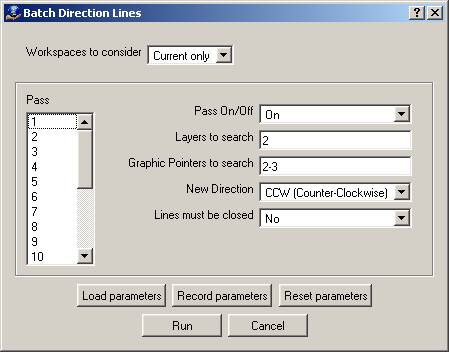
Workspaces to consider
Defines the workspaces to consider when running batch areas. This may be set to "Current only" or "All Open". NOTE: This option is not stored for each pass; it is a global setting.
Pass
Lists the available pass numbers. Highlighting a number in this list makes it the current pass number, allowing the settings for the pass to be edited in the fields to the right.
The following parameters apply to the currently selected pass.
Pass On/Off
Sets the currently selected pass on or off.
Layers to search
Sets the layers to search. This may be a number line.
Graphic pointers to search
Sets the graphic pointers to search. This may be a number line.
New direction
If set to CW (clockwise), all lines that pass the search criteria will be forced to run in a clockwise direction. If set to CCW (counterclockwise), all lines that pass the search criteria will be forced to run in a counterclockwise direction.
Lines must be closed
If set to Yes, then only lines that are closed will be considered for changing. If set to No, then all lines will be considered for changing. If a line is open, then the direction will be determined by temporarily closing the line (a segment will be added between the last and first line points).
Load Parameters
Allows parameters to be loaded from a previously saved parameter file.
Record Parameters
Records parameters to a file.
Reset Parameters
Resets all parameters to default values.
Run
Runs the batch areas application.
Cancel
Closes the dialog without running the batch areas application.