Vr Mapping |
ON-LINE REFERENCE DOCUMENTATION CARDINAL SYSTEMS, LLC |
Batch Join (BatJoi)
Type: Batch Application
Joins and/or matches lines.
Detailed Description
Tries to join lines within the parameters specified. Options include limiting the lines to be joined by Layer, Mode, Graphic Pointer, horizontal distance and elevation. Many lines may be joined together as a single entity. This results in a cleaner and more contiguous data base. Batch join has the ability to join lines into a single entity if they exist in the same workspace and the ability to match the lines if they reside in separate workspaces. This avoids joining entities such as fence lines to entities such as road edges. There is also an option to match lines such that the lines are graphically joined but remain as separate entities in the data base. In this case, the lines will retain their original properties. When lines are joined into a single entity the properties from the first line will be used.
Batch Join creates a Drive File and there are several options to define what coordinates are placed in the file.
NOTE: Due to the recursive nature of this batch program, it is not undoable. Files should be backed up before running Batch Join.
Available Key-ins
Key-in |
Description |
Range |
PARFIL= |
Load parameter file |
Batch Join parameter file name (.bjo) |
RUN |
Run Batch Join |
|
Parameters for Batch Join
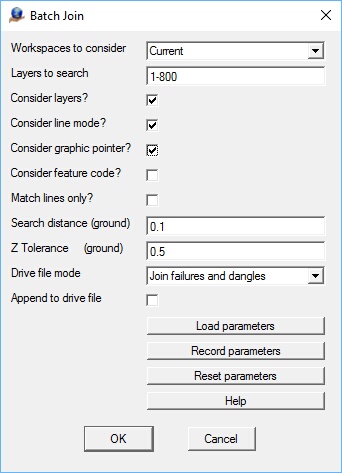
Workspaces to consider
Defines the workspaces to consider when running batch join. Lines that qualify for joining but are in separate workspaces will be matched only.
Layers to Search
Defines the layers to search. Lines within the same layer may be joined if they qualify. Layers that are not defined here are not considered when joining lines. Layers that are turned off are not considered even if they are defined here. A number line may be used to define the layers.
Consider Layers
When searching for lines to join, this parameter indicates if lines from different layers may be joined. If this parameter unchecked and two lines are joined, the line properties from the first line are used.
Consider Line Mode
When searching for lines to join, this parameter indicates if lines of different modes (Lines or Splines) may be joined. If this parameter unchecked and two lines are joined, the line properties from the first line are used.
Consider Graphic Pointer
When searching for lines to join, this parameter indicates if lines of different graphic pointers may be joined. If this parameter is unchecked and two lines are joined, the line properties from the first line are used.
Match Lines Only
If this parameter is checked, lines that qualify for joining will be matched only. The resulting lines will remain as separate entities and will retain their previous line properties.
Search Distance
For two lines to qualify for joining, their end points must be within this XY distance. This parameter is entered as ground units. NOTE: Care should be taken when setting this parameter. Undesirable joins may occur if this parameter is too large.
Z Tolerance
For two lines to qualify for joining, their end points must be within this elevation range. This parameter is entered as ground units. NOTE: Care should be taken when setting this parameter. Undesirable joins may occur if this parameter is too large.
Drive file mode
Determines what coordinates will be placed in the drive file. Options include:
| • | Join failures - Lines that qualify to join but fail to join. |
| • | Join failures and dangles - Lines that qualify to join but fail to join and line end points that are outside of the search distance parameters. |
| • | Review - End points that qualify to be joined. No line joining is performed when the Drive File Mode is set to Review. |
Append to drive file
If checked, new coordinates will be appended to the existing drive file. If unchecked, then the drive file will only contain coordinates resulting from the current Batch Join run.
Warning:
Due to the recursive nature of this batch program, it is not undoable. Files should be backed up before running Batch Join.
Revised - June 2017 - Release 05.09.00