Vr Mapping |
ON-LINE REFERENCE DOCUMENTATION CARDINAL SYSTEMS, LLC |
Change Text Elevations (ChaTez)
Type: Batch Application
Changes the label of a text entity representing an elevation.
Detailed Description
Each entity in VrOne stores a double precision elevation. In the case of a text entity, in which the text label represents the elevation of the entity, it is possible to redefine the text label based on the entity elevation. This is normally used when modifying the labels for spot elevations. There may be cases in which the number of places to the left or the right of the decimal point may need to be changed. It is also useful when re-labeling spot elevations after a Z datum shift. Since the elevation of the text entity is copied to the text label it is possible to run this operation many times, overwriting the results of the last run.
Any text labels encountered that contain non-numeric characters will be skipped. Layers that are turned off will not be considered even if they have been specified. Change Text Elevations is undoable.
Available Key-ins
Key-in |
Description |
Range |
PARFIL= |
Load parameter file |
Change Text Elevations parameter file name (.ctz) |
RUN |
Run Clear Polygons |
|
Parameters for Change Text Elevations
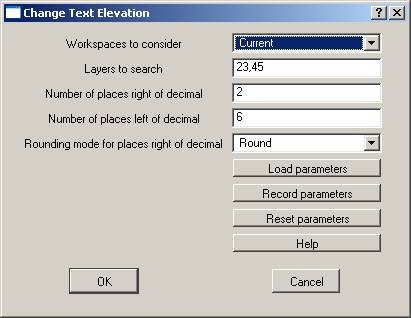
Workspaces to consider
Defines the workspaces to consider when running Clear Polygons.
Layers to search
Specifies layers to search for text elevations. Layers that are turned off will not be considered even if specified.
Number of places right of decimal
Defines the number of digits to the right of the decimal point. Trailing zeroes will be added. 0 is allowed in this field.
Number of places left of decimal
Defines the number of digits to the left of the decimal point. Leading zeroes will not be added.
Rounding mode for places right of decimal
Defines the action to take when setting the number of digits to the right of the decimal point. Options are Round, which rounds the number, or Truncate in which the number is truncated and digits further to the right are not considered. For example, if the “Number of places to the right of decimal” is 2 and the elevation of the text entity is 12345.9999 then Round would result in 12346.00 and Truncate would result in 12345.99.