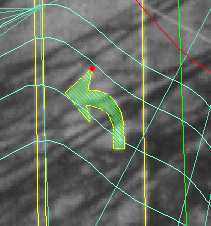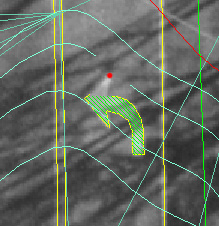Vr Mapping |
ON-LINE REFERENCE DOCUMENTATION CARDINAL SYSTEMS, LLC |
Cursor Mask (Del, Shift +Del)
A standard feature of VrTwo stereo viewing is the ability to display real-time 3D vectors over 3D imagery. Although this feature is beneficial it is possible that too may vectors make the positioning of the floating mark on the stereo imagery difficult. VrTwo offers a Cursor Mask mode in which vectors around the cursor are hidden, leaving the underlying imagery unobstructed.
|
Cursor Mask off |
|
|
|
Cursor Mask on with a size of 40 pixels |
When lines, symbols or text are being collected or edited, the Cursor Mask does not affect the interactive graphics. This would include rubber-banded lines and dynamic graphics such as move, copy, rotate, expand and shrink. Vector data that is not being edited is always masked in this mode.
Pressing the Delete key on the system keyboard will toggle the Cursor Mask. The size of the Cursor Mask may be set in the Vr Configuration Program (VrCfig) under Xyz Digitizer. Cursor masking is available in VrTwo static and VrTwo roaming modes. Pressing Shift->Delete will toggle the Cursor Mask at a 2x zoom level in roaming mode.