Vr Mapping |
ON-LINE REFERENCE DOCUMENTATION CARDINAL SYSTEMS, LLC |
Cut Polygon (CutPol)
Type: Interactive Application
Cuts data against a user defined polygon.
Detailed Description
Cuts entity data against a user-defined polygon. Multiple workspaces may be cut from. If the cut data is to be copied or moved to another VrOne file, the contents will be merged into one file if cut from multiple workspaces. Options include the ability to process lines, symbols, text and/or Vr Points (LiDAR). Other options include the ability to change layers or graphic pointers.
Local Commands
None
Parameters
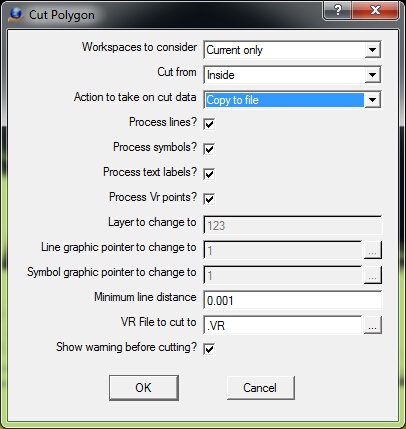
The Cut Polygon Enter Parameters dialog
Workspaces to consider
It is possible to cut data from up to the maximum number of open workspaces if this parameter is set to "All open".
Cut from
Defines the side of the polygon from which to cut data. Options are Inside and Outside.
Action to take on cut data
Data cut from polygon can be:
Thrown away |
Deletes cut data. |
Copy to File |
Copies cut data to user-specified file. |
Move to File |
Moves cut data to user-specified file. |
Change Layer |
Changes the layer of cut data and places it back in the workspace. |
Change Graphic Pointer |
Changes the graphic pointer of cut data and places it back in the workspace. |
Process Lines?
If checked, lines are processed when cutting data.
Process Symbols?
If checked, symbols are processed when cutting data.
Process Text?
If checked, text labels are processed when cutting data.
Process Vr Points?
If checked, Vr Points (LiDAR) are processed when cutting data.
Layer to change to
If the action to take on the cut data is "Change layer", this parameter defines the new layer to which to change entities.
Line graphic pointer to change to
If the action to take on the cut data is to "Change graphic pointer", this parameter defines the line graphic pointer to which to change entities.
Symbol graphic pointer to change to
If the action to take on the cut data is to "Change graphic pointer", this parameter defines the symbol graphic pointer to which to change entities.
Minimum line distance
Specifies the ground distance shorter than which any resulting cut line is deleted.
Vr File to cut to
Defines the VrOne file name to which to cut if the action to take on the cut data is Copy to file or Move to file. If this file does not exist, it will be created. If this file exists the cut data will be appended.
Show warning before cutting?
If this parameter is checked, a dialog will be displayed warning that deleted data cannot be recovered.
Examples
Cut from: Outside
Action to take on cut data: Throw away or Move to file
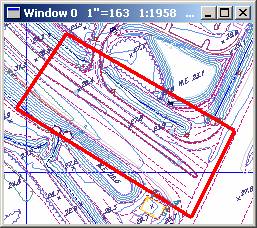
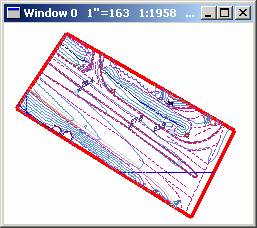
Cut from: Inside
Action to take on cut data: Change graphic pointer
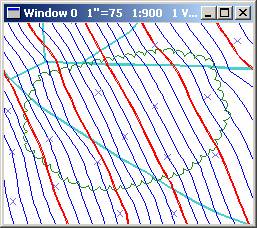
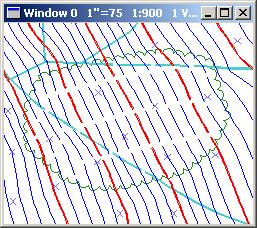
Button Assignments
Cut Polygon – Lock on
|
Button |
Description |
1 |
Id line |
Identifies line to cut against. The line does not have to be closed. |
2 |
|
|
3 |
|
|
4 |
|
|
5 |
|
|
6 |
|
|
7 |
Enter params |
Enter parameters from dialog box. |
8 |
|
|
9 |
|
|
* |
|
|
0 |
|
|
# |
End |
Ends application. |