Vr Mapping |
ON-LINE REFERENCE DOCUMENTATION CARDINAL SYSTEMS, LLC |
Edit Text (EdiTex)
Type: Interactive Application
Interactively edits a text label in a VrOne workspace.
Detailed Description
Allows interactive, graphical editing of an existing test label in a VrOne workspace. Text labels may be changed, moved, copied, re-sized and rotated.
Entity Elevations When Editing in 2D
When editing using a two dimensional device such as the system mouse, there are two parameters that control the assignment of the elevation during a move, copy, and snap operation. Z Mode Move may be set to either “hold” the original elevation or to set the elevation to the “Active Z”. Z Mode Snap may be set to “hold” the original elevation, set the elevation to the “Active Z”, or “Snap” when snapping the current text entity to an existing entity.
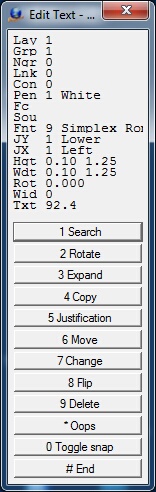
Edit Text Menu Keys dialog
Available Key-ins
Key-in |
Description |
Range |
LAY= |
Layer number |
1-30001 |
PEN= |
Pen number |
1-256 |
CON= |
Construction flag |
0-1 |
NGR= |
Non graphic pointer |
32 bit |
LNK= |
Link number |
32 bit |
FC |
Feature code |
48 characters |
FNT= |
Font number |
1 – 12 |
JX= |
Justification X |
1=Lower 2=Center 3=Upper 4=Decimal |
JY= |
Justification Y |
1=Left 2=Center 3=Right |
HGT= |
Text height |
Inches | Mm |
WDT= |
Text width |
Inches | Mm |
SIZ= |
Text height and width |
Inches | Mm |
ROT= |
Text rotation |
0-360 degrees |
SLT= |
Text slant |
-180 – 180 degrees |
TXT= |
Text label |
511 characters |
= |
Text label |
511 characters |
DIG= |
Places text at location supplied |
X Y Z |
ZMOMOV= |
Z Mode when moving or copying text |
0 = Hold original elevation 1 = Use Active Z |
ZMOSNA= |
Z Mode when snapping text |
0 = Hold original elevation 1 = Use Active Z 2 = Use elevation of snapped entity |
FKEY= |
Changes text parameters to function key parameters. |
Function key name |
SEACYC= |
Sets search cycle mode |
0 = Don't cycle through entities when searching 1 = Cycle through entities when searching |
Parameters
Z Mode Move (ZMOMOV=)
When using a two dimensional input device such as the system mouse, this parameter controls the elevation of the text entity when moving or copying the entity. Option 0 is “hold”, which maintains the original elevation. Option 1 is “Active Z”, which sets the entity elevation to the current Active Z.
Z Mode Snap (ZMOSNA=)
When using a two dimensional input device such as the system mouse, this parameter controls the elevation of the text entity when moving or copying the text then snapping it to an existing entity. Option 0 is “hold”, which maintains the original elevation. Option 1 is “Active Z”, which sets the entity elevation to the current Active Z. Option 2 sets the elevation to that of the entity to which the text was snapped.
Inherit Function Key Parameters (FKEY=)
Changes text parameters to the parameters in a function key except text label.
Button Assignments
Edit Text - Lock On
|
Button |
Description |
1 |
Id Text |
Identifies text label to edit |
2 |
Reset search |
Resets search cycling if turned on |
3 |
|
|
4 |
|
|
5 |
|
|
6 |
|
|
7 |
Enter params |
Enter parameters |
8 |
|
|
9 |
|
|
* |
|
|
0 |
|
|
# |
End |
Ends application |
Edit Symbol - Main
|
Button |
Description |
1 |
Search |
Saves the current text label and returns to Lock on |
2 |
Rotates |
Rotates text label |
3 |
Expand |
Expands/shrinks text label |
4 |
Copy |
Copies label |
5 |
Justification |
Changes text label justification |
6 |
Move |
Moves text label |
7 |
Change |
Allows changing of text parameters using a dialog box |
8 |
Flip |
Flips text label |
9 |
Delete |
Deletes the current text label after verification |
* |
Oops |
Discards changes and returns to Lock on |
0 |
Toggle snap |
Toggles snap on/off |
# |
End |
Ends application |
Edit Text – Rotate
|
Button |
Description |
1 |
Accept rot |
Accepts current rotation and returns to Main |
2 |
Dig 1 point |
Digitizes the text rotation based on the text origin and the current Xy position |
3 |
Dig 2 points |
Digitizes the text rotation based on two digitized locations |
4 |
|
|
5 |
Rotate – |
Rotates text label 1 degree counterclockwise |
6 |
Rotate + |
Rotates text label 1 degree clockwise |
7 |
Zero rotation |
Sets text label rotation to zero |
8 |
Rotate 45 deg |
Rotates text label 45 degrees clockwise |
9 |
Rotate 90 deg |
Rotates text label 90 degrees clockwise |
* |
|
|
0 |
|
|
# |
|
|
Edit Text - Expand
|
Button |
Description |
1 |
Accept |
Accepts current size and returns to Main |
2 |
Shrink |
Shrinks the text label size by 1% |
3 |
Expand |
Expands the text label by 1% |
4 |
|
|
5 |
|
|
6 |
|
|
7 |
|
|
8 |
|
|
9 |
|
|
* |
|
|
0 |
|
|
# |
|
|