Vr Mapping |
ON-LINE REFERENCE DOCUMENTATION CARDINAL SYSTEMS, LLC |
Fix Arcs (FixArc)
Type: Batch Application
Fixes previously defined arcs.
Detailed Description
VrOne stores arcs as a line with a series of line segments. This method allows arcs to be embedded in lines and creates a three-dimensional edge when storing the arc. The arc on the line is defined by a series of flags marking the beginning, middle and end points of the arc.
During editing, these arc flags may be changed. This would make the definition of the arc impossible. During Vr Pack, File arcs that do not have the correct flags have the entire arc's flags removed. Fix Arcs searches for arcs that have lost their arc point codes then tries to fix the arcs by assigning correct arc codes to the points. Any series of four or more points that can be fitted with an arc will have the arc code flags set.
A drive file containing all changed arcs will be created.
Layers that are turned off will not be considered even if they are specified.
More than one run may be done with Fix Arcs to set the best parameters. After each run the batch application Delete Arcs (DelArc) may be run to remove arc flags placed by Fix Arcs.
Available Key-ins
Key-in |
Description |
Range |
PARFIL= |
Load parameter file |
Fix Arcs parameter file name (.far) |
RUN |
Run Fix Arcs |
|
Parameters for Fix Arcs
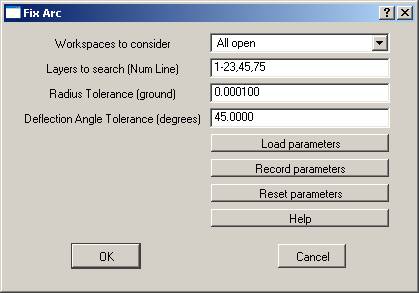
Workspaces to consider
Defines the workspaces to consider when running Fix Arcs. Options are Current workspace or All open workspaces.
Layers to search
Defines the layers to search that contain lines in which the arcs are to be redefined. This parameter may be entered as a number line.
Radius tolerance
When searching for an arc, three points are used to determine an arc radius. Each subsequent point is then added to the arc. If the new arc radius is within this tolerance then it is considered an arc point. This parameter is expressed in ground units. The larger the number, the more points will be included in an arc. A good start value for this parameter on a large-scale map is 0.001 feet.
Deflection angle tolerance
If a new point for an arc is greater than this angle from the last two points, it will be considered a non-arc point. This is to avoid arcing items such as squares. This parameter is entered as degrees. A good start value for this parameter is 45 or 90 degrees.