Vr Mapping |
ON-LINE REFERENCE DOCUMENTATION CARDINAL SYSTEMS, LLC |
Insert Line Text (InsLte)
Type: Interactive Application
Inserts text on an existing line. The line to place text on and the location of the text are identified by the user. Options include several ways to handle the broken portion of the line. Insert Line Text allows the digitization of an intersect line for placement of multiple line labels.
Local Commands
Key-in |
Description |
Range |
LAY= |
Layer number |
1-10001 |
GRP= |
Graphic pointer |
1-60 |
PEN= |
Pen number |
1-256 |
CON= |
Construction flag |
0-1 |
NGR |
Non graphic pointer |
32 bit |
LNK= |
Link number |
32 bit |
FC= |
Feature code |
48 characters |
JX= |
Justification X |
1=Lower 2=Center 3=Upper 4=Decimal |
JY= |
Justification Y |
1=Left 2=Center 3=Right |
HGT= |
Text height |
Inches | Mm |
WDT= |
Text width |
Inches | Mm |
SLT= |
Text slant |
0-180 degrees |
TEXSOR= |
Source of text |
0=Elevation on line 1=Other text |
OTHTEX= |
Other text |
511 characters |
DEC= |
Decimal accuracy for elevation |
0-10 |
LAYMOD= |
Layer mode |
0=Use line layer 1=Use text layer |
TEXLAY= |
Text layer |
1-10001 |
ROTMOD= |
Rotation mode |
0-2 0=Rotate along line points increasing 1=Rotate along line points decreasing 2=Rotate window right reading |
OFFSET= |
Text offset |
Inches | Mm |
BREMOD= |
Break mode |
0-4 0=Break line into two lines 1=Hide line under text 2=Place break points on line only 3=Place broken section in another layer 4=Don’t break line |
BRELAY= |
Layer for line break. |
1-10001 |
TARLAY= |
Layers containing lines to label after digitizing an intersect line |
Number Line (1-10001) |
ROTPER |
Rotate the text labels perpendicular to the digitized line |
0-1 0=No 1=Yes |
PARAMETERS
Source of Text (TexSor=)
Defines the source of the text to label. The elevation of the line is normally placed as a label, but it is possible to place other text.
Other Text (OthTex=)
Defines text to be used as the line text label if Source of Text is defined as other (TEXSOR=1).
Decimal Accuracy (Dec=)
Defines the number of places to the right of the decimal point to display in elevation line text labels.
Layer Mode (LayMod=)
Specifies the layer in which to place the line text label. Either the layer of the line or a user-defined layer may be used.
Text Layer (TexLay=)
Specifies the layer to use for the line text label if the Layer Mode is set to Use text layer (LAYMOD=1).
Rotation Mode (RotMod=)
Defines the rotation mode to be used when placing line text labels. The following options are supported:
0=Rotate along line points increasing
1=Rotate along line points decreasing
Text Offset (Offset=)
Defines in inches or millimeters the distance from the center of the line to place the text. A negative number places the text below the line.
Break Mode (BreMod=)
Specifies the action to take when breaking a line to place line text:
0=Break line into two lines.
1=Hide line under text.
2=Place break points on line only.
3=Place broken section in another layer.
4=Do not break line.
Break Layer (BreLay=)
Specifies layer in which to place broken portion of line if the Break Mode is set to 3.
Target Layer (TarLay=)
Specifies the layer(s) whose lines should be labeled after an intersect line is digitized. These layers normally contain contour lines.
Rotate Perpendicular (RotPer=)
Specifies whether text labels are rotated perpendicularly to the digitized line when using the Dig Line mode. If set to "No", the Rotation Mode will be used to rotate the text labels.
Button Assignments
Ins Lte – Lock On
|
Button |
Description |
1 |
Id line |
Identifies the line on which to place text. |
2 |
Dig line |
Overlays Insert Line and allows an intersect line to be digitized. |
3 |
Batch |
Places text labels in batch mode. (see below) |
4 |
|
|
5 |
|
|
6 |
|
|
7 |
Enter params |
Enter parameters from dialog box. |
8 |
|
|
9 |
|
|
* |
|
|
0 |
|
|
# |
End |
Ends application. |
Ins Lte – Break
|
Button |
Description |
1 |
Dig break point |
Identifies the line break point. |
2 |
Abandon |
Abandons Break and returns to the Lock On menu. |
3 |
|
|
4 |
|
|
5 |
|
|
6 |
|
|
7 |
Enter params |
Enter parameters from dialog box. |
8 |
|
|
9 |
|
|
* |
|
|
0 |
|
|
# |
Abandon |
Abandons Break and returns to the Lock On menu. |
Ins Lte – Batch
Line-based text labels may be placed on lines in a batch mode. Linear distance is used to set the spacing between labels on each line. Other parameters control the layers to be considered and an optional elevation interval.
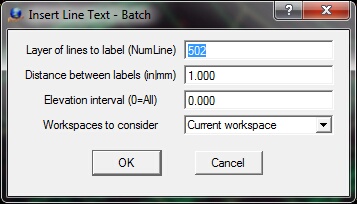
The Insert Line Text Batch label dialog.
Layer of lines to label (NumLine)
Defines the layer(s) on whose lines to place text labels. A number line may be used to define multiple layers.
Distance between labels (in|mm)
Defines in inches or millimeters the distance between text labels.
Elevation interval (0=All)
Sets a contour interval to determine, based on elevation, the lines on which to place text. Setting this parameter to zero will cause all the lines in specified layers to be used.
Workspaces to consider
Defines the workspaces to consider when running batch node.