Vr Mapping |
ON-LINE REFERENCE DOCUMENTATION CARDINAL SYSTEMS, LLC |
Line Point Inside (LinPoi)
Type: Batch Application
Performs a check for the existence of symbols and/or points within lines.
Detailed Description
Searches lines in user-defined layers and checks for the existence of user-defined symbols and/or text labels within the line polygon. This application is useful for checking items such as building numbers or polygon centroid identifiers. The lines to be searched do not need to be closed; they will be closed for calculations. User options include the definition of line, symbol, and text search layers. Symbols, text labels or both may be searched as points to fall within the lines. Lines found that do not contain a specified symbol or text label will have their centroid coordinate position placed in a drive file. These locations may be driven to later for correction. Layers that are turned off will not be considered even if specified.
Available Key-ins
Key-in |
Description |
Range |
PARFIL= |
Load parameter file |
Line Close parameter file name (.lpo) |
RUN |
Run Line Point Inside |
|
Parameters for Line Close
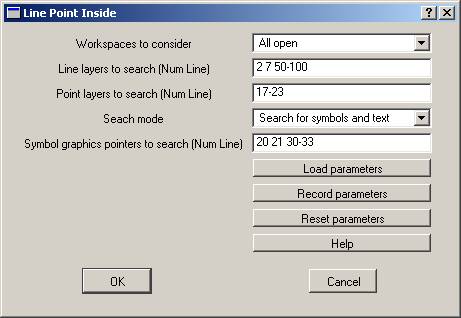
Workspaces to consider
Defines the workspaces to consider when running Line Close.
Line layers to search
Defines the layers to search for lines to check for points inside. This may be entered as a number line. Layers that are turned off will not be considered even if specified.
Point layers to search
Defines the layers to search for symbols and/or text that fall within the lines specified. This may be entered as a number line. Layers that are turned off will not be considered even if specified.
Search mode
Defines the point entity types to search for that may fall within the lines. Options are:
| • | Search for symbols; |
| • | Search for text labels; |
| • | Search for symbols and text. |
Symbol graphic pointers to search
If symbols are being searched for in the “Search mode”, these symbol graphic pointers are used to refine the search. For example, it would be possible to specify the checking of “X” symbols in layer 23 that fall within the lines. This may be entered as a number line. Layers that are turned off will not be considered even if specified.