Vr Mapping |
ON-LINE REFERENCE DOCUMENTATION CARDINAL SYSTEMS, LLC |
NVIDIA Quadro 980 XGL Video Card Configuration
Note: With the advances in graphics display technology, the information in this document is deprecated. (December 2017)
Description
The NVIDIA Quadro4 XGL offers professional graphics by delivering breakthrough application performance and graphics programmability. At the present time these cards offer very good performance for 3D stereo roaming for VrTwo. If roaming is not needed and static stereo mode is used the 3Dlabs GVX1 Pro and GVX210 graphics cards may be used with VrTwo.
As of September 2004 the NVIDIA Quadro4 XGL graphics card could be purchased from ZipZoomFly (www.zipzoomfly.com).
Before configuring the graphics card, the latest drivers should be downloaded from the NVIDIA web page at http://www.nvidia.com/page/quadro4.html.
NOTE: The monitor used for stereo viewing should be capable of refresh rates of 100 Hertz or better.
Dual Monitors
Even though the Quadro4 XGL offers dual monitor capability, it is not possible to use two monitors from a single Quadro4 card. The overlay plane is not available when two monitors are configured and VrTwo needs this plane for interactive graphics. To set up dual monitors a second graphics card must be used to drive the second monitor. Since the Quadro4 uses the AGP slot, the second graphics card must be a PCI graphics card. As of September 2004 the ATI Radeon 7000, or equivalent, was a good graphics card for the second monitor. Windows XP handles dual monitors from two graphics cards well and is suggested as the operating system to run VrTwo.
Card Configuration
Start the Display Properties dialog by pressing the right mouse button anywhere on the desktop and selecting Properties then the Settings tab.
The screen resolution of 1280 x 1024 offers adequate screen space for stereo display and menus on a single screen. The Color quality of 32bit is suggested.
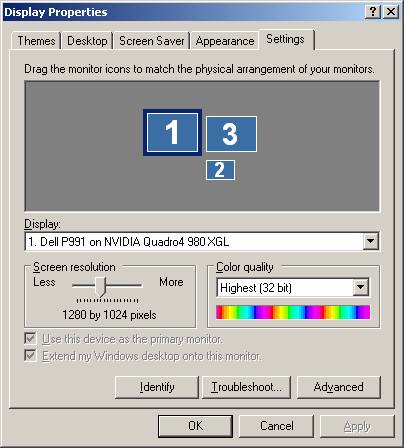
Pressing the Advanced button will display further properties in which OpenGL and monitor settings may be made.
The OpenGL Settings may be left at their default values. All the check boxes in “Performance and compatibility” are un-checked except for “Use unified back/depth buffer”. The Vertical sync setting may be set to “Off by default” which will result in faster roaming speed but may cause some slight halation of the floating mark. Halation occurs when the floating mark appears to rise and fall slightly when moving it left and right rapidly. This is similar to the effect on a stereo plotter when the photograph illumination lights were not balanced.
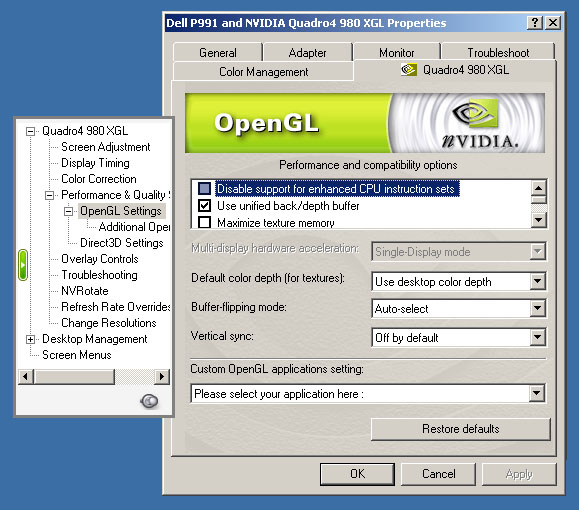
The “Enable stereo in OpenGL” setting turns on stereo and “Enable overlay in OpenGL” allows the interactive display of lines in VrTwo.
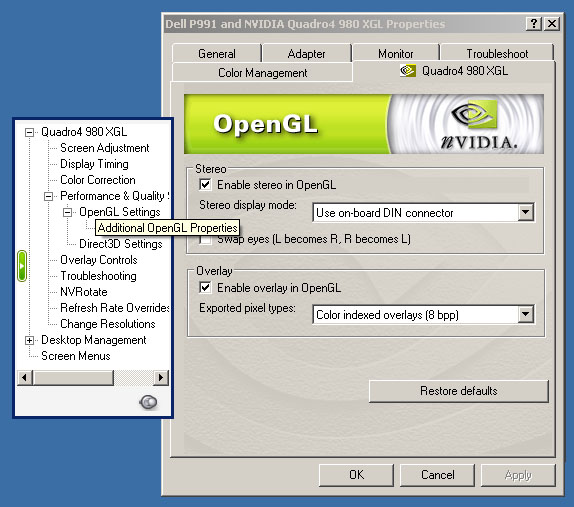
The Monitor tab allows the configuration of the Screen Refresh Rate. The Quadro4 XGL’s maximum screen refresh rate is 100 Hertz.
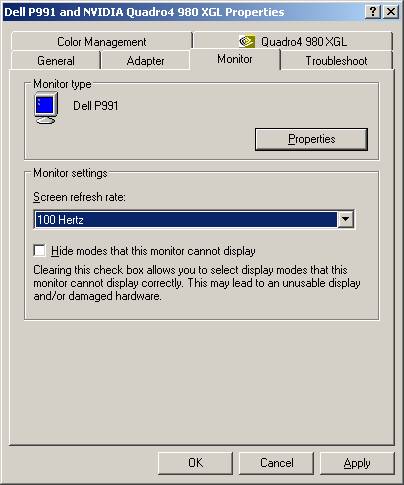
Document revised: 2005