Vr Mapping |
ON-LINE REFERENCE DOCUMENTATION CARDINAL SYSTEMS, LLC |
Reverse Line (RevLin)
Type: Interactive/Batch Application
Reverses the direction of lines.
Detailed Description
At times the order of line points must be a certain direction. This is true when drawing fonted lines such as tree lines or depression contours. Reverse Line can reverse single lines after identification or batch reverse lines in user-defined layers and modes.
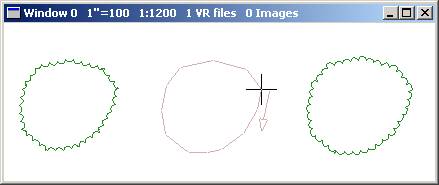
Local Commands
None
Parameters
When a line is identified, the line font will disappear and a direction arrow will be shown during verify.
The following parameters are used when batch reversing a layer:
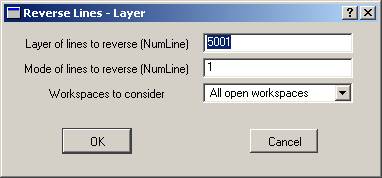
Layer of lines to reverse
Defines the layers to search when reversing lines. A number line may be entered here.
Mode of lines to reverse
Defines the line modes to search when reversing lines. A number line may be entered here.
Workspaces to consider
Specifies the workspaces to search for lines to reverse. The current workspace or all open workspaces may be searched.
NOTE: Lines in layers that are turned off will not be considered even if they are specified.
Button Assignments
Rev Line – Lock on
|
Button |
Description |
1 |
Id line |
Identifies line to reverse. |
2 |
Reverse layer |
Runs in batch mode. |
3 |
|
|
4 |
|
|
5 |
|
|
6 |
|
|
7 |
|
|
8 |
|
|
9 |
|
|
* |
|
|
0 |
|
|
# |
End |
Ends application. |