Vr Mapping |
ON-LINE REFERENCE DOCUMENTATION CARDINAL SYSTEMS, LLC |
Batch Flow (BatFlo)
Type: Batch Application
Forces lines to flow in one direction.
Detailed Description
This batch application can be used to make the elevations of existing lines flow in a single direction, either with increasing elevations or decreasing elevations as specified by the user. This is useful if project requirements call for a feature to always flow in a consistent direction, such as when collecting streams for hydro graphic enforcement. Any single point or series of points that do not flow in the required direction will be replaced by interpolated elevations using the point preceding the incorrect point(s) and the point following the incorrect point(s).
Batch Flow uses the first and last points on the line to determine the desired flow direction. Lines that are flowing backwards based on these two points will not be modified and an entry will be made into a Drive File so they may be corrected manually. Please see Drive File Management for more information on Drive Files.
The direction of flow can be specified as increasing or decreasing according to the ascending point order of the line, Batch Flow may be applied to multiple workspaces and multiple layers.
Layers that are turned off will not be considered even if they are specified.
Key-in |
Description |
Range |
PARFIL= |
Load parameter file |
Batch Flow parameter file name (.bfl) |
RUN |
Run Batch Flow |
|
Example
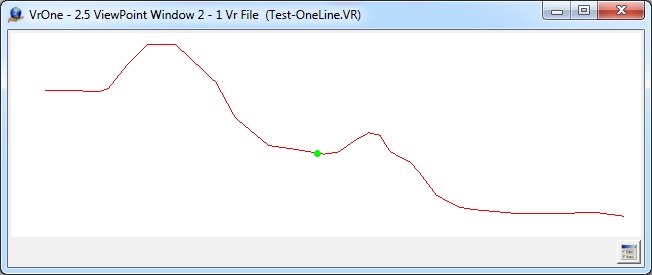
Cross section view of flow line before running Batch Flow
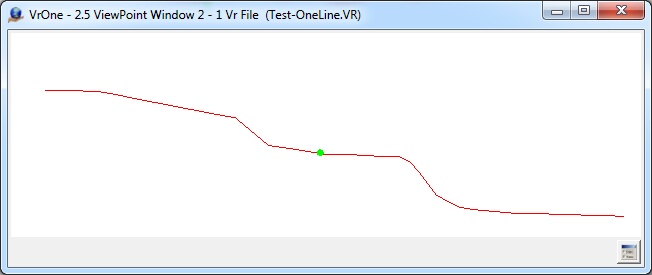
Cross section view of flow line after running Batch Flow
The exaggerated cross section view above illustrates a line before and after running Batch Flow. The line points are ascending from left to right and the slope direction parameter was set to Decreasing.
Parameters for Batch Flow
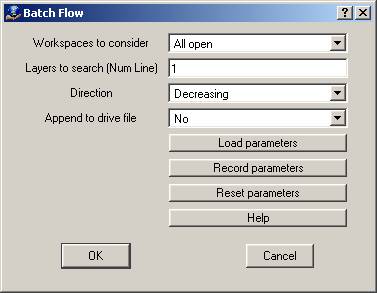
Workspaces to consider
Defines the workspaces to consider when running Fix Arcs. Options are Current workspace or All open workspaces.
Layers to search
Defines the layers to search that contain lines in which the arcs are to be re-defined. This parameter may be entered as a number line.
Direction
Specifies the direction the lines should be flowing according to the ascending point order of the line. Either with decreasing elevations or increasing elevations.
Append to drive file
If set to yes, points are added to the existing Batch Flow drive file. If set to No, then any old points in the Batch Flow drive file will be cleared.