Vr Mapping |
ON-LINE REFERENCE DOCUMENTATION CARDINAL SYSTEMS, LLC |
Hack Line (HacLin)
Type: Interactive Application
Hacks a line.
Detailed Description
Hacks (shortens) or extends the end of a line. Two points are read to hack or extend a line as follows:
Id Point |
Point used to identify line to hack |
Hack Point |
Point used to identify location to hack line |
Which end of the line to hack?
The side of the line on which the Hack Point is placed in reference to the Id Point will be hacked.
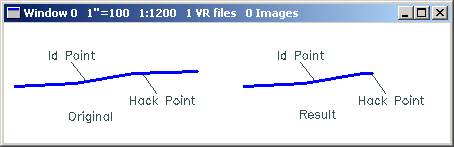
How to extend a line
Place the Hack Point past the end of one of the end line segments. The Id Point may be placed anywhere necessary to Id the line. Extending a line can be difficult if the end points are very close or on top of each other. Edit Line may need to be used in this case to move one of the end points.
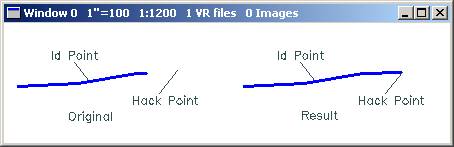
Local Commands
None
Parameters
None
Button Assignments
Hack Line – Lock on
|
Button |
Description |
1 |
Id line |
Identifies the line to break and the Id Point. |
2 |
|
|
3 |
|
|
4 |
|
|
5 |
|
|
6 |
|
|
7 |
Params |
Allows entry/edit of parameters |
8 |
|
|
9 |
|
|
* |
|
|
0 |
|
|
# |
End |
Ends application. |
Hack Line – Dig hack
|
Button |
Description |
1 |
Dig hack |
Digitizes the Hack Point. |
2 |
Abandon |
Abandons hack and returns to Lock on. |
3 |
|
|
4 |
|
|
5 |
|
|
6 |
|
|
7 |
|
|
8 |
|
|
9 |
|
|
* |
|
|
0 |
Toggle snap |
Toggles snap on/off. |
# |
End |
Ends application. |
Break Line – Confirm
After the Id Point and Hack Point have been read, the line will be hacked and the results will be verified.
|
Button |
Description |
1 |
Accept break |
Accepts hack and returns to Lock on. |
2 |
Rejects break |
Rejects hack and returns to Lock on. |
3 |
|
|
4 |
|
|
5 |
|
|
6 |
|
|
7 |
|
|
8 |
|
|
9 |
|
|
* |
|
|
0 |
Toggle snap |
Toggles snap on/off. |
# |
End |
Ends application. |
Parameters
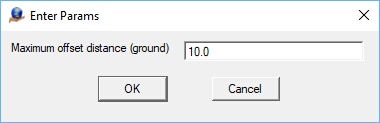
Maximum offset distance (ground) - The Maximum Offset is used when searching for line segments that fall perpendicular to the digitized hack point. A segment must be within this parameter from the hack point to be considered. This avoids using a line segment for extend information when the hack point is digitized at a location meant to extend the line. Enter ground units (default=10)
Updated November 2017 - Version 05.09.06