Vr Mapping |
ON-LINE REFERENCE DOCUMENTATION CARDINAL SYSTEMS, LLC |
Set Layers (SetLay)
Type: Parameter dialog box
Turns VrOne layers on/off.
Using a number line as input, this dialog box turns VrOne layers on or off. Options include turning all layers on or off or turning only the specified layers on or off. It is possible to save up to 10 layer lists (number lines) and condition modes for later use.
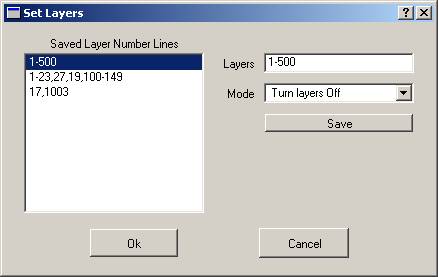
Layers
Specifies which layers to toggle via Number Line.
Mode
Specifies the condition mode, which defines the action to perform. Condition modes are as follows:
| • | Turn layers Off; |
| • | Turn layers On; |
| • | Turn only these layers Off; |
| • | Turn only these layers On; |
Save button
Saves the current Layer and Mode fields into one of 10 locations as highlighted in the “Saved Layer Number Lines” area.
Saved Layer Number Lines
Lists saved number lines. When a line is selected in this area the contents are copied to the Layer and Mode fields for editing. There are 10 locations to store the current Layer and Mode fields for later use. To save, first highlight a line in the “Saved Layer Number Lines” window and then press the Save button.