Vr Mapping |
ON-LINE REFERENCE DOCUMENTATION CARDINAL SYSTEMS, LLC |
Square Existing Lines (SquExi)
Type: Interactive/Batch Application
Squares existing line(s).
Detailed Description
This application squares existing line(s) in the current workspace or all open workspaces. Lines to square may be identified by pointing at them or by specifying layers in a batch mode. Line segments are rotated about their midpoints to the Square to Azimuth at 0, 90, 180 or 270 degrees and re-intersected with the previous and next segments to square a polygon. Line segments that are greater than the Square to Tolerance are not squared (rotated). Please note the example below is exaggerated.
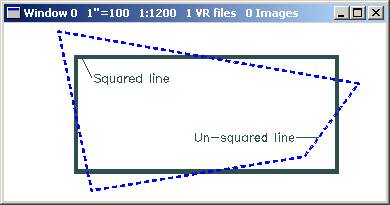
Sequential parallel line segments are removed before squaring.
The squaring tolerance is used to determine parallel lines.
Local Commands
Key-in |
Description |
Range |
STF= |
Square to flag |
0 - Longest side 1 - Square to azimuth 2 - First side 3 - Mean of all sides |
AZI= |
Azimuth to square to (degrees) |
0-360 degrees |
TOL= |
Squaring tolerance (degrees) |
0=80 degrees |
CLODIS= |
Close distance |
Ground units |
WSTC= |
Workspaces to consider when squaring layers |
0=Current 1=All open |
SEALAY= |
Layers to search when squaring layers |
Number line |
RUN |
Runs square layer(s) |
|
PARAMETERS
Square To Flag (STF=)
Specifies the azimuth to square the polygon to. The available square to flags are as follows:
0=Longest side
1=Use “Square to azimuth”
2=First side
3=Mean of all sides
NOTE: Flag 3 should NOT be used if there are unsquared sides on the polygon.
Square To Azimuth (AZI=)
Defines the base azimuth to which all line segments are squared. Each line segment is rotated from its midpoint to 0, 90, 180 or 270 degrees to the Square to Azimuth.
Squaring Tolerance (TOL=)
Defines the degree measure of a line segment's azimuth greater than which that line segment is left unsquared.
Close Distance (CLODIS=)
Defines the ground distance within which lines' end points are closed before squaring.
Workspaces to consider (WSTC=)
Defines the workspaces to consider when squaring layers in batch mode.
Search Layer (SEALAY=)
Specifies layers to search when squaring in batch mode.
Run
Runs Square Existing Lines in batch mode on the layers specified.
Button Assignments
Square Exist – Lock on
|
Button |
Description |
1 |
Id line |
Identifies line to square. |
2 |
Square layer |
Squares lines in layers specified in batch mode. |
3 |
|
|
4 |
|
|
5 |
|
|
6 |
Dig azimuth |
Digitizes azimuth for use when squaring to Azimuth. |
7 |
Enter params |
Enter parameters from dialog box. |
8 |
|
|
9 |
|
|
* |
|
|
0 |
|
|
# |
End |
Ends application. |
Square Exist – Confirm
|
Button |
Description |
1 |
Accept |
Accepts squaring of identified line and returns to Lock on. |
2 |
Reject |
Rejects squaring of identified line and returns to Lock on. |
3 |
|
|
4 |
|
|
5 |
|
|
6 |
|
|
7 |
|
|
8 |
|
|
9 |
|
|
* |
|
|
0 |
|
|
# |
End |
Ends application |