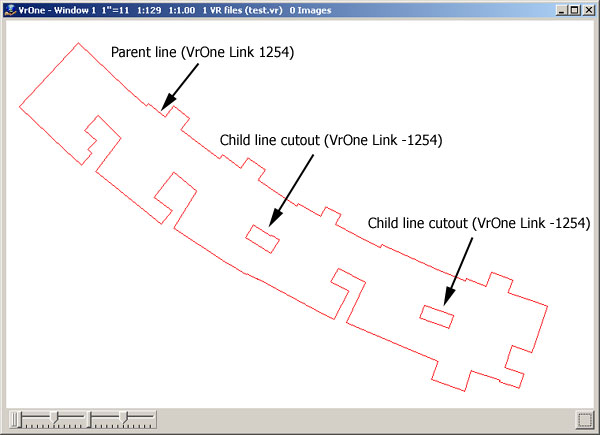Vr Mapping |
ON-LINE REFERENCE DOCUMENTATION CARDINAL SYSTEMS, LLC |
DSFL In (DsfIn)
Type: Translator
Translate DSFL formatted files to VrOne files.
The DSFL format is widely used in Denmark for the exchange of Geographic Information (GIS) data between computer systems. The user should have some familiarity with the DSFL format before using the translator.
Although the VrOne database is not considered a GIS structured system, it maintains several non-graphic attributes in the entity headers to allow the storage and re-output of GIS type data.
DSFL In

Loads previously recorded DSFL In (.dsi) parameter file.
Records current translation parameters to DSFL In (.dsi) parameter file.
Allows editing general translation parameters.
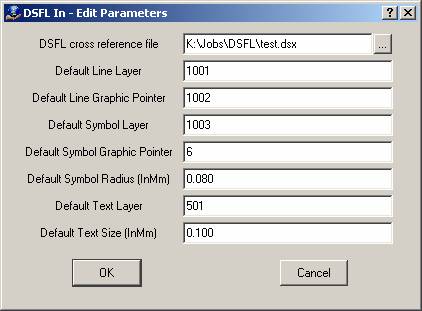
DSFL cross-reference file
A DSFL Cross-Reference file (.dsx) is used to cross-reference VrOne layer numbers to DSFL %KG and %U codes. This ASCII file must exist before the translation is started. If a %KG and %U codes are not cross-referenced, the default Layer and Graphic pointer are used. An example of the format of the DSFL Cross-Reference follows:
** LINES **
1, 82, 125, SKILTEPORTAL
1, 17, 17, BUMP
2, 11, 18, KOMMUNEGRÆNSE
3, 101, 520, VEJ BEFÆSTET
3, 102, 521, VEJ UBEFÆSTET
3, 14, 35, CYKELSTI(BY)
3, 16, 40, VEJMIDTE
3, 168, 42, INDKØRSELSVEJMIDTE
** AREA **
1, 19, 46, FÆLLES KOMMUNEGRÆNSE
2, 111, 45, LEVERANCEGRÆNSE
4, 1, 10, BYGNING TAG
4, 31, 12, DRIVHUS
4, 312, 502, FOT-DRIVHUS
4, 52, 13, BYGNING SILO
** SYMBOLS **
1, 1, 21, STOPHANE
1, 2, 136, PLANFIKSPUNKT
1, 3, 138, HØJDEFIKSPUNKT
1, 4, 140, NATURLIGT PASPUNKT
1, 725, 114, SIGNALSTANDER
1, 65, 14, PLAKATSØJLE
1, 94, 15, GADELYSAMATUR
** TEXT **
131, 130, VEJNAVN
132, 131, HUSNUMMER
115, 132, Bygningsnummer
121, 135, STEDNAVN
51012, 137, Planfikspunkt tekst
51013, 139, HØJDEFIKSPUNKT TEKST
**END**
Each section begins with two asterisks and the LINES and AREAS sections are considered lines in VrOne. The first two fields are the %KG and %U codes; the third field is the VrOne layer number. The fourth field is the description field and is not used. The text area does not carry the same attributes as the lines, area and symbols areas and is not used. The default %KG and %U codes are used to translate VrOne text entities.
Default Line Layer
Defines the default VrOne Line Layer to use if one cannot be determined.
Default Line Graphic Pointer
Defines the default VrOne Line Graphic Pointer to use if one cannot be determined.
Default Symbol Layer
Defines the default VrOne Symbol Layer to use if one cannot be determined.
Default Symbol Graphic Pointer
Defines the default VrOne Symbol Graphic Pointer to use if one cannot be determined.
Default Symbol Radius (InMm)
Defines the default Symbol Radius to use during translation. This parameter is entered as inches or millimeters based on the VrOne file Target Scale.
Default Text Layer
Defines the default VrOne Text Layer. Since the format of the DSFL Cross-Reference file does not define Text, this parameter is used always used when translating VrOne text entities.
Default Text Size
Defines the default VrOne Text size to use during translation. This parameter is entered as inches or millimeters based on the VrOne file Target Scale.
This function scans DSFL files and extracts the DSFL %KG and %U codes and the DSFL %KT and %U codes used to cross-reference VrOne layers. The default layers defined in Parameters are used for the VrOne layers in the DSFL Cross-Reference file. Selecting "Yes" when starting the scan will load the current cross-reference file as defined in Parameters, append to it, then re-save. Selecting "No" when starting the scan will reset the current cross-reference file.
NOTE: Selecting No when starting the scan will overwrite the current cross-reference file.
Translates DSFL file(s) to the current VrOne Active Workspace.
Help
Displays this page.
Quit
Quits DSFL Out and gives an option to save the current parameters if they have been changed.

DSFL Attributes and the VrOne file
Several DSFL non-graphic attributes are stored in the VrOne entities' headers. These values may be set during collection in VrOne or may be translated using DSFL In and will be translated to the DSFL output file with the DSFL Out translator.
%N Record
DSFL In reads this code and stores its value in the VrOne Non-Graphic Pointer. During collection, the Non-Graphic Pointer may be conditioned and DSFL Out will translate this field into a %N record in the DSFL output file.
%D Record
DSFL reads this code and stores up to six pairs in the VrOne Feature Code in the entity header. DSFL Out writes the %D record with these values. These values may be set during collection and DSFL Out will translate the Feature Code into a %D record in the DSFL output file. The format for the storage of the attribute records is:
D Id Arg Id Arg Id Arg Id Arg Id Arg Id Arg
Where:
Id - The attribute ID
Arg - The attribute argument
For example: The DSFL attribute records of:
%D8901 9905
%D8834 USPEC
Would be stored in the VrOne Feature Code as:
D 8901 9905 8834 USPEC
Where the first character (D) indicates the Feature Code contains attributes.
%F4KR Record – Cutouts
DSFL Line and Area entities may follow with cutout lines or areas. These are stored in the Link header field in VrOne. Each cutout is considered a child of a parent, or base line. The parent line is coded with a unique number from 1 to 2,147483,648 and is always positive. Cutouts or children are coded with the same number as the parent but are stored as a negative number. These values may be set during collection and DSFL Out will translate the parent lines and child cutouts into the %F1 and %F4 DSFL records in the DSFL output file.For example the following building may be stored in the VrOne Link header field as: