Vr Mapping |
ON-LINE REFERENCE DOCUMENTATION CARDINAL SYSTEMS, LLC |
Mst Out (MstOut)
Type: Translator
See Also: MstIn
Translates VrOne file(s) to MST (MicroStation Translation Format).
Overview
VrOne translates files to and from MicroStation using a neutral file. This allows both programs to read and write map data using their internal libraries. This results in a more flexible and accurate translation.
When translating from VrOne to MicroStation, the MstOut application is used to translate VrOne vector data to an Mst neutral file. The MDL (MicroStation Development Language) MstIn program is used in MicroStation to read the Mst neutral file and create a design file.

When translating from MicroStation to VrOne, the MDL (MicroStation Development Language) MstOut program used to translate MicroStation vector data to an Mst neutral file. The VrOne application MstIn is used to translate Mst neutral file into the current VrOne file.

The MicroStation MstIn and MstOut software must be downloaded from the Cardinal Systems web page and installed in MicroStation. Please see “MSTIN and MSTOUT MicroStation MDL programs” for more information.
Detailed Description
The MST format was defined by Cardinal Systems to allow accurate translations between VrOne and MicroStation. MST files may be read into MicroStation using the VrIn MDL program supplied by Cardinal Systems. The MST file format is ASCII based, and supports all VrOne entity types and their equivalent MicroStation entity types. The MST format is only used to transfer to and from MicroStation. If you need to convert to other programs, please look at the DxfIn and DxfOut translators.
The MstOut translator was designed to give the user precise control over all translation options. Two main features give MstOut this capability:
1 |
Entity translation parameters may be defined on a layer-by-layer basis, allowing a great deal of control over the translation process; |
2 |
Translation parameters may be specified with wildcards, allowing default translation parameters for a group of entities, but also more detailed parameters that override the defaults for certain entities. For example, you can specify that all lines on all layers be translated with a weight of 2, but any line on layer 100 be translated with a weight of 1. |
While the MST format was designed to make translation to MicroStation as accurate as possible, there are some basic differences between MicroStation and VrOne entities that present some problems when translating. The following sections will give an overview of how each VrOne entity is translated to MicroStation. Detailed descriptions of each entities translation parameters will be given after the overview.
Symbols
Symbols may be translated to MicroStation Normal or Shared Cells. At a global level, you can specify an optional cell library to be attached when translating into MicroStation, if new Cell definitions are created from VrOne symbol definitions, and if Normal or Shared cells are used. For any combination of Layer and Symbol Name, you can specify the MicroStation Cell name, level, color, weight, and scale factor, whether the symbol should be exploded into separate entities or placed as a single entity, and if the symbol should be translated to a MicroStation symbol text font character instead of a Cell. For example, all symbols named CIRCLE on Layer 105 can be translated to MicroStation Cells named “CIRC” on Level 5.
Lines
Lines may be translated to MicroStation Arcs, Lines, Line Strings, Curves, and Complex Chains. At a global level, you can specify an optional pattern library to be attached when translating into MicroStation. For any combination of Layer, Line Mode, Line Font, and Line Width, you can specify the MicroStation level, color, weight, style number, custom style name, pattern name, and whether the line (if fonted) should be exploded into separate entities or placed as a single entity. For example, all VrOne splined lines on Layer 250, with a font of “TREEL”, and a width of 2 can be translated to MicroStation lines on Level 45, with a custom linestyle of “{ Tree Line }”, and a weight of 1.
Text
Text entities are translated to MicroStation text elements. All VrOne text justifications except “Decimal” are translated accurately to MicroStation. Text with Decimal point justification are translated with a MicroStation justification of Center/Bottom and spaces are added to the beginning or end of the text string to allow the decimal point to align approximately with the insertion point. For any combination of Layer and Text Font, you can specify the MicroStation font, level, color, weight, and height. For example, all VrOne text entities with font “CI” (Complex Italic) can be translated to MicroStation text elements with font 2 (Fancy). Default font mappings are used if no specific translation exists for a font (see “Auto Cross-Reference Tables” for details).
Because of the many options offered by Mst Out, you should communicate with your client to discuss the options and determine the best translation method to suit their needs. Time should be spent familiarizing yourself with the options offered and test translations should be done to MicroStation to view the translation results. Mst Out can translate map data using very basic translation parameters, or advanced translation options may be used to produce a readable and usable map for your client.
This documentation will point out the advantages and disadvantages to many of the translation options.
NOTE: References to V8+ mean MicroStation version 8 and above.
MicroStation is a registered trademark of Bentley Systems, Inc.
Available Key-ins
Key-in |
Description |
Range |
PARFIL= |
Load parameter file |
MstOut parameter file name (.mso) |
RUN |
Run MstOut |
|
|
MST Out
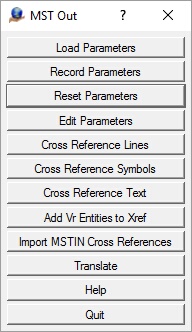
Loads previously recorded MST Out (.mso) parameter file.
Records current translation parameters to a MST Out (.mso) parameter file.
Initializes translation parameters to default values. NOTE: Current translation parameters will be lost.
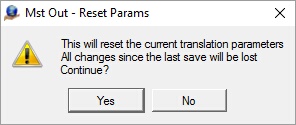
Allows editing general translation parameters.
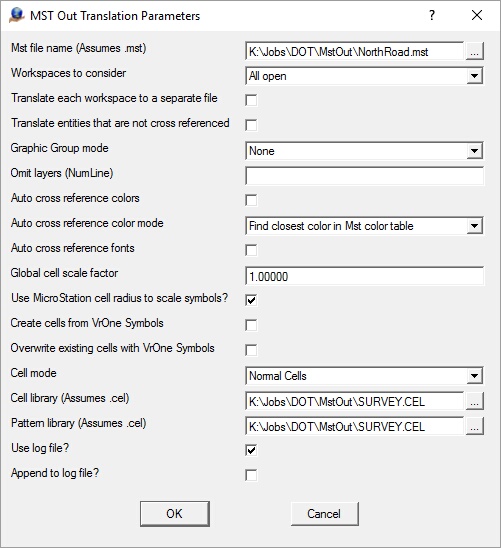
Mst file name
Defines file name to which to write MicroStation translated data. If this file exists, it is overwritten. An .mst extension is added to the filename if no extension is specified.
Workspaces to consider
Defines workspaces to use when translating VrOne data to MicroStation. Options are “Current only” or “All open”. When “All open” is used, all open workspaces are translated into a single MST file.
Translate each workspace to a separate file?
Specifies whether each workspace is translated to a separate .mst file. Each .mst file is given the same name as the workspace.
Translate entities that are not cross-referenced?
Specifies whether all entities are translated, regardless of whether they match any entries in the cross-reference tables. A note is made in the mst.err file for any entities that are translated without having a match in the cross-reference tables.
Omit layers (NumLine)
Allows a set of layers to be omitted from the translation. All entities that reside on these layers are be translated even if the layers are turned on. A Number Line may be used to specify multiple layers.
Specifies whether VrOne pen colors are automatically mapped to the appropriate color in MicroStation unless a cross-reference is defined. See “Auto Cross-Reference Color Mode” for details.
Auto cross reference color mode
Determines how colors are determined if auto cross reference colors is checked. The options are “Find closest color in Mst color table” or “Replace colors in Mst color table for exact match”.
If “Find closest color in Mst color table” is selected, a search will be done on the current MicroStation color table to determine which RGB color is closest to the VrOne RGB screen color in effect when the MstOut translation was run. RGB color comparisons are done by first converting all RGB values into HSV (Hue, Saturation, Value) values then comparing those converted values. The hue component of the HSV is given the highest priority. Comparing HSV values results in more desirable colors in terms of what the human eye expects to see.
If “Replace colors in Mst color table for exact match” is selected, the first 70 colors in the current MicroStation color table are assigned the exact VrOne RGB screen values that were in effect when the MstOut translation was run. This option will guarantee that the design file display colors exactly match the VrOne display colors.
Specifies whether some VrOne fonts are automatically mapped to appropriate fonts in MicroStation unless a cross-reference is defined that specifies a specific font. See “Auto Cross-Reference Settings” for details.
Global cell scale factor
Defines the scale factor by which cells are multiplied before being written to the .mst file. The scale factor in the cross-reference is always be applied to the symbol radius first.
Use MicroStation cell radius to scale symbols?
When using an existing MicroStation cell library that has cells at different scales this will scale the cells to match the VrOne symbol sizes. This parameter is used with the Scale parameter in "Cross Reference Symbols". Symbols that specify a Scale of -1 will match the VrOne symbol size. By default, this parameter should be checked.
Create cells from VrOne Symbols?
Specifies whether new cell definitions are created in MicroStation from the VrOne Symbol definitions. If a cell definition already exists in MicroStation, it is NOT overridden. How the cells are created is controlled by the “Cell mode” parameter.
Specifies method of cell creation. Options are:
| • | Normal - Normal cells are placed in MicroStation. If “Create cells from VrOne Symbols” is on, cells are created in the currently attached cell library for each VrOne Symbol definition and a cell library name should be specified in the “Cell Library” parameter. |
| • | Shared - Shared cells will be placed in MicroStation. If “Create cells from VrOne Symbols” is on, a shared cell definition is created in the current design file for each VrOne Symbol definition. Please see the MicroStation documentation for more information about Shared cells. |
Notes on using “Shared”
| • | Since MicroStation Cells may be created with a scale, it may be necessary to apply a scale factor to VrOne symbols. |
| • | The “Cross-Reference Symbols” menu allows the cross-referencing of VrOne symbol names to MicroStation Cell names and the application of scale factors. |
Specifies the cell library to attach in MicroStation when creating or placing Cells. Only applies when “Cell mode” is set to “Normal”. This parameter is not always necessary if the MicroStation design file already has a cell library attached and patterning is not being used. If patterning is being used and “Cell mode” is set to “Normal”, then this needs to be specified. This is necessary because the VrIn translator must switch back and forth between the Pattern Library and the Cell Library. This does not work if a Cell Library is not specified. A .cel extension is added to the filename; do not include an extension.
Pattern library (Assumes .cel)
Specifies the pattern library to attach in MicroStation when placing patterned lines. This applies to lines that have been cross-referenced using the “Pattern Library” setting. This parameter may not be necessary if the MicroStation design file already has a pattern library attached and “Cell mode” is not set to “Normal”. If “Cell mode” is set to “Normal”, and patterning is being used, then this parameter needs to be specified. This is necessary because the VrIn translator must switch back and forth between the Pattern Library and the Cell Library. This does not work if a Pattern Library is not specified. A .cel extension is added to the filename; do not include an extension.
Use log file?
Specifies whether the log file is to be written with the same name and location as the current parameter file with a postfix of .log.
Append to log file?
Appends log information to the log file if it exists. Set this off to replace the log file each time.
Defines the settings for the cross-referencing of VrOne lines to MicroStation lines. Lines with any combination of Layer, Mode, Font, and Width may be translated differently or wildcards may be used to apply cross-reference settings to a group of lines. For example, you can have all lines with a width of 5 translate to MicroStation lines with a weight of 2. Alternatively, you can have all lines on Layer 10 with a font name of “TREEL” translate to a MicroStation lines on level 2 with a custom line style of “{ Tree Line}”.
For example, the cross-reference parameters displayed on the following dialog box will translate according to these criteria:
By default, all lines will be translated to MicroStation lines with the color 2 assigned. However, if a line is on Layer 102, is splined, and has a font name of “TREEL”, then it will be translated to MicroStation level 2 and wibe assigned the custom linestyle name of “{ Tree Line }”.
When using custom linestyle names, MicroStation must be able to find the custom linstyle within a .rsc file during the import. This is the standard procedure we recommend in MicroStation to make sure the translator finds the custom linestyle resources. Once this is set, the MSTIN mdl should automatically find and make use of the custom linestyles.
| • | Go to the Workspace->Configuration dialog. |
| • | Select Symbology on the left. It should then display "Symbology Resources" on the right. A list of existing .rsc files or search paths will be shown on the bottom right. |
| • | Either add the client resource file(s) to one of the existing paths, or use the "Select..." button to add your resource file(s). |
| • | If MicroStation finds multiple resource files containing the same linestyle names, it will use the first one, so be careful that you don't have resource files in the search paths with duplicate linestyle names. |
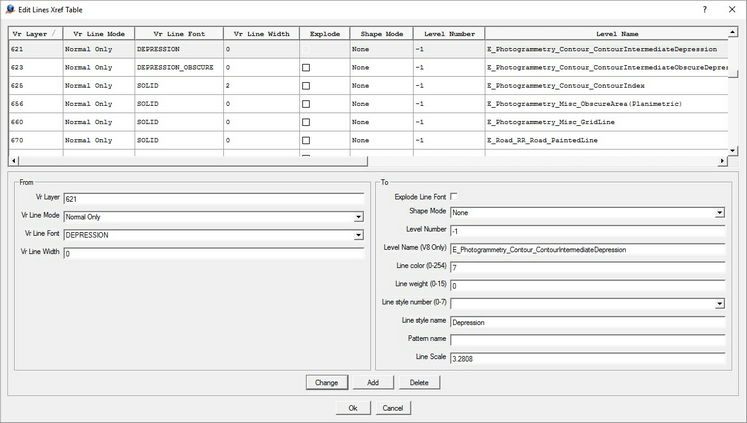
VrOne Search Parameters
Defines the search criteria for one cross-reference entry. The parameters in this section are as follows:
Name |
Possible Values |
Wildcard - Description |
Description |
VrOne layer |
-1,1-32001 |
-1 - Indicates that lines on all layers will match this cross-reference. |
|
VrOne line mode |
All, Normal, Spline |
All - Indicates that normal and spline lines will match this cross-reference. |
|
VrOne line font |
All, “Font Name” |
All - Indicates that lines with any font name will match this cross-reference. |
. |
VrOne line width |
-1,0-255 |
-1 - Indicates that lines with any width will match this cross-reference. |
|
MicroStation Output Parameters
This section of the dialog box defines the output settings for one cross-reference entry. The parameters in this section are as follows:
Name |
Possible Values |
Wildcard - Description |
Description |
Explode line font |
checked, unchecked |
N/A |
If checked, then matching lines are “exploded” when placed into MicroStation. This means that individual elements are placed to make the line in MicroStation look exactly like the fonted line in VrOne. A copy of the non-exploded line is also placed using the “Patterned” display class. The individual elements are placed using the “Pattern Component” display class. This allows the MicroStation “patterns” view attribute to work correctly with these lines. NOTE: Using custom linestyles is preferred, as this option creates large files with elements that are hard to manipulate. |
Shape mode |
None, Normal, Complex |
N/A |
If "None", then MicroStation Shapes are not used. If “Normal”, then VrOne lines that are closed are placed as Shapes in MicroStation. If a line has too many points to be placed as a standard Shape, it is placed as a Complex Shape. If "Complex", then all closed VrOne lines are placed as Complex Shapes even if they have fewer than the maximum allowed line points. |
Level number |
-1, V7 = 1-63. V8+ = 64 character name. |
-1 - Indicates that the level should be the same as the original VrOne layer. |
Indicates which MicroStation level number to assign to lines that match this cross-reference. |
Level name (V8+) |
Level name |
Defines the MicroStation level name to use. This parameter is used when translating to V8 or above. |
|
Line color |
-1, 0-254 |
-1 - Indicates that the color should be the same as the original VrOne color. |
Indicates which MicroStation color to assign to lines that match this cross-reference. |
Line weight |
-1, 0-15 |
-1 - Indicates that the weight should be the same as the original VrOne width. If the VrOne width is greater than 15, then the weight will be 15. |
Indicates which MicroStation weight to assign to lines that match this cross-reference. |
Line style number |
0-7 |
N/A |
Indicates which MicroStation line style number to assign to lines that match this cross-reference. This is ignored if a line style name or pattern name is entered. |
Line style name |
64 character name |
Same - Indicates that the style name should be the same as the original VrOne font name. |
Indicates which MicroStation custom line style name to assign to lines that match this cross-reference. If the custom line style does not exist in MicroStation, then a solid line will be placed. |
Pattern name |
V7 = 6 character name V8+ = 64 character name |
N/A |
Indicates which MicroStation pattern to assign to lines that match this cross-reference. If the pattern does not exist in MicroStation, a solid line will be placed. NOTE: A pattern library should be specified in the “Edit Parameters” dialog box if this option is used. |
Line scale |
-1, Value > 0.0 |
-1 – Indicates that the line scale should be 1.0 |
Indicates what scale factor to use for lines that match this cross-reference. NOTE: This only applies if Line Style name or Pattern name is specified. |
Defines the settings for the cross-referencing of VrOne symbol to MicroStation cells or symbol fonts characters. Symbols with any combination of Layer and Symbol name may be translated differently or wildcards may be used to apply cross-reference settings to a group of Symbols.
For example, the cross-reference parameters displayed on the following dialog box will translate according to these criteria:
All symbols named “TREE” on all Layers will be translated to MicroStation Cells with the name “TR”, with level equal to the VrOne Layer, Color equal to the VrOne Pen Color, and Scale equal to the VrOne Symbol radius.
All symbols named “METER” on all Layers will be translated to MicroStation Cells with the name “MTR”, with level equal to 10, Color equal to the VrOne Pen Color, and Scale equal to 10.0
All symbols named “X” on all Layer 501, will be translated to MicroStation Text elements using font library 102, font character “K”, with level equal to the VrOne Layer, Color equal to the VrOne Pen Color, and scale (text height) equal to 20.0.
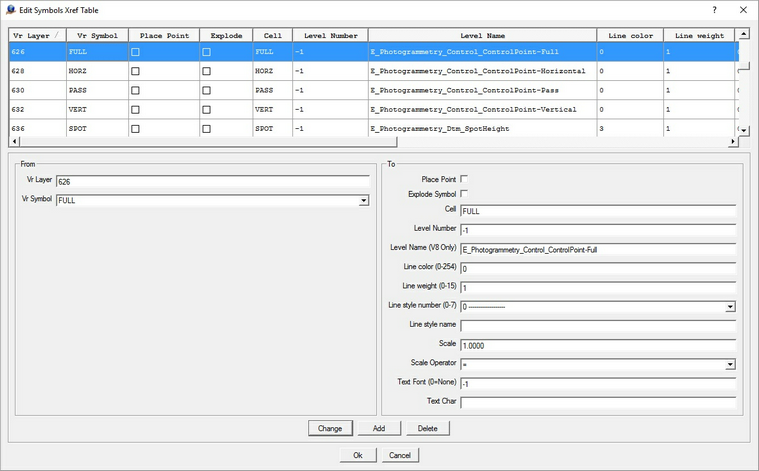
VrOne Search Parameters
This section of the dialog box defines the search criteria for one cross-reference entry. The parameters in this section are defined as follows:
Name |
Possible Values |
Wildcard - Description |
Description |
VrOne layer |
-1,1-32001 |
-1 - Indicates that symbols on all layers will match this cross-reference. |
|
VrOne symbol |
Symbol Name |
All - Indicates that all symbol names will match this cross-reference |
|
MicroStation Output Parameters
Defines the output settings for one cross-reference entry. The parameters in this section are as follows:
Name |
Possible Values |
Wildcard - Description |
Description |
Place point |
checked, unchecked |
N/A |
If checked, then a MicroStation "point" (0 length line) is placed at each symbol location. The other parameters are be ignored except for Level, Color, and Weight. |
Explode symbol |
checked, unchecked |
N/A |
If checked, then matching symbols are “exploded” when placed into MicroStation. This means that individual elements are placed to make the symbol in MicroStation look exactly like the symbol in VrOne. NOTE: This option is not recommended as it creates large files with elements that are hard to manipulate. |
Cell |
V7 = 6 character name V8+ = 64 character name |
Blank – If left blank, the VrOne symbol name will be used. If reading into V7, then only the first six characters will be recognized. |
This can be any valid MicroStation cell name. If “Create Cells from VrOne Symbols” option is set checked, a cell will be created using this name if it does not already exist in MicroStation. |
Level number |
-1, V7 = 1-63. V8+ = 64 character name. |
-1 - Indicates that the level should be the same as the original VrOne layer. For V7, if the VrOne layers is over 63, then the Level will be set to 63. |
Indicates which MicroStation level to assign to cells that match this cross-reference. |
Level name (V8+) |
Level name |
Defines the MicroStation level name to use. This parameter is used then translating to V8 and above. |
|
Line color |
-1, -2, 0-254 |
-1 - Indicates that the color should be the same as the original VrOne color. -2 - If using an existing MicroStation cell library and the cell name exists then the cell library colors will be used. |
Indicates which MicroStation color to assign to cells that match this cross-reference. |
Line weight |
0-15 |
N/A |
Indicates which MicroStation weight to assign to cells that match this cross-reference. |
Line style number |
0-7 |
N/A |
Indicates which MicroStation line style number to assign to lines that match this cross-reference. This is ignored if a line style name or pattern name is defined. |
Line style name |
64 character name |
Same - Indicates that the style name should be the same as the original VrOne Line Font name. |
Indicates which MicroStation custom line style name to assign to lines that match this cross-reference. If the custom line style does not exist in MicroStation, then a solid line will be placed. |
Scale |
-1, Value > 0.0 |
-1 – Indicates that the cell scale should be the same as the VrOne symbol radius. |
Indicates what scale factor to use for cells that match this cross-reference. NOTE: The "Use MicroStation cell radius to scale symbols" in Edit Parameters must be checked if -1 is used as the cell scale. |
Scale operator |
=,*,+ |
N/A |
Indicates how to apply the Scale value. If “=”, then the cell scale will be set to the Scale value. If “*”, then the cell scale will be set to the symbol radius multiplied by the Scale value. If “+”, then the cell scale will be set to the symbol radius added to the Scale value. |
Text font |
1-999 |
0 – Do not use |
Indicates which MicroStation font to use for cells that match this cross-reference. This option is useful if you want to use MicroStation symbol fonts instead of cells. If this parameter is anything other than 0, then a cell will not be placed for each symbol, instead, a single character text element will be placed. |
Text char |
Single character |
N/A |
If a Font number is specified, then this is the character that will be used when placing the text element. |
Defines the settings for the cross-referencing of VrOne Text entities to MicroStation text elements. Text with any combination of Layer and Font name may be translated differently or wildcards may be used to apply cross-reference settings to a group of Text entities.
For example, the cross-reference parameters displayed on the following dialog box will translate according to these criteria:
All text on all Layers with a font of “CI” will be translated to MicroStation text with a font of 7, with level equal to the VrOne Layer, Color equal to the VrOne Pen Color, and Height equal to the VrOne Text height.
All text on all Layer 10 with a font of “STANDARD” will be translated to MicroStation text with a font of 2, with level equal to the VrOne Layer, Color equal to 20, and Height equal to the VrOne Text height.
All text on all Layer 12 will be translated as exploded entities, with level equal to 50, Color equal to 10, and Height equal to the VrOne Text height.
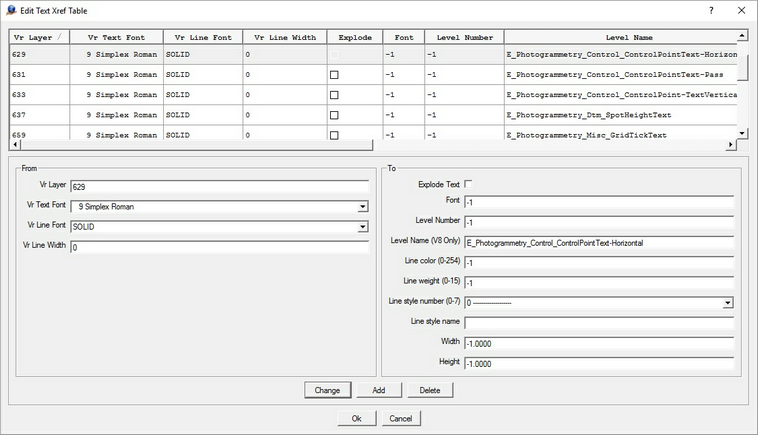
VrOne Search Parameters
Defines the search criteria for one cross-reference entry. The parameters in this section are as follows:
Name |
Possible Values |
Wildcard - Description |
Description |
VrOne layer |
-1, 1-32001 |
-1 - Indicates that lines on all layers will match this cross-reference. |
Layer number |
VrOne text font |
All, “Font Name” |
All - Indicates that all font names will match this cross-reference |
Defines the Vr Text Font to use |
Vr line font |
"Font Name" |
All - Indicates that all font names will match this cross-reference |
Defines the Vr Line Font to use |
Vr line width |
0-255 |
|
Defines the Vr line width to use |
MicroStation Output Parameters
Defines the output settings for one cross-reference entry. The parameters in this section are as follows:
Name |
Possible Values |
Wildcard - Description |
Description |
Explode text |
checked, unchecked |
|
If checked, then text entities are exploded and translated to MicroStation as line elements. |
Font |
-1, 0-999 |
-1 – Indicates that the font number should be 0 or should use the default font mapping setting if “Auto Cross-Reference Fonts” is checked. |
Indicates which MicroStation font to assign to texts that match this cross-reference. |
Level number |
-1, 1-32001 |
-1 - Indicates that the level should be the same as the original VrOne layer. If the VrOne layers is over 63, then the Level will be 63. |
Indicates which MicroStation level to assign to texts that match this cross-reference. |
Level name (V8+) |
Level name |
|
Defines the MicroStation level name to use. This parameter is used then translating to V8 and above. |
Line color |
-1, 0-254 |
-1 - Indicates that the color should be the same as the original VrOne color. |
Indicates which MicroStation color to assign to texts that match this cross-reference. |
Line weight |
0-15 |
N/A |
Indicates which MicroStation weight to assign to texts that match this cross-reference. |
Line style number |
0-7 |
N/A |
Indicates which MicroStation line style number to assign to lines that match this cross-reference. This is ignored if a line style name is entered. |
Line style Name |
64 character name |
Same - Indicates that the style name should be the same as the original VrOne font name. |
Indicates which MicroStation custom line style name to assign to lines that match this cross-reference. If the custom line style does not exist in MicroStation, then a solid line will be placed. |
Width |
-1, Value > 0.0 |
-1 – Indicates that the width should be the same as the VrOne Text width. |
Indicates what width to use for texts that match this cross-reference. |
Height |
-1, Value > 0.0 |
-1 – Indicates that the height should be the same as the VrOne Text height. |
Indicates what height to use for texts that match this cross-reference. |
Add Vr Entities to Xref
Creates entries in the cross-reference tables for all VrOne entities in the currently opened workspaces. A detailed listing of entities added is displayed.
Import MSTIN Cross-References
Imports cross-reference tables from an MSTIN parameter file. Because the MSTIN and MSTOUT are designed with different style cross-reference tables, this option should only be used as a starting point to creating full translation cross-references. You will be asked to select an existing MSTIN parameter file. Then, you will then be given the option to clear all existing cross-reference table before importing the MSTIN cross-references.
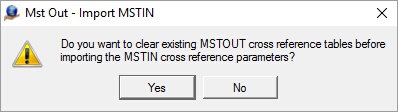
After answering this dialog, the MSTIN parameters are imported. After an import, you should always check each cross-reference table to verify that the cross-reference items were imported as expected.
Translates the current VrOne file(s) using the current translation parameters into a MST file. The MST may then be read into MicroStation using the VrIn MDL program.
Help
Starts the browser and displays the current help document.
Quit
Quits Mst Out and gives an option to save the current parameters.
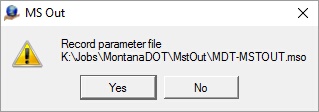
The following may be done to translate VrOne file(s) to an MST file in the fewest possible steps. The result is a translation in which all lines are translated with custom style names equal to the VrOne font names. Symbols are translated as Normal Cells with cell names equal to the VrOne symbol names.
| 2. | Define the “Mst file name” in “Edit Parameters” |
| • | Speak to your client about the available features to best translate data to their system. |
| • | Learn about the various options for translating symbols and line fonts. |
| • | First define cross-references using wildcards to cover the broadest range of cases, then add detailed cross-reference entries to handle the exceptions. |
| • | Test different options by translating files into MicroStation. |
This section shows how Text Fonts are translated when the “Auto Cross-Reference Fonts” option is set to “Yes”.
VrOne Font |
MicroStation Font |
CI |
23 (Italics) |
CR |
2 (Fancy) |
CS |
0 (Standard) |
DR |
2 (Fancy) |
GE |
0 (Standard) |
GG |
0 (Standard) |
GI |
23 (Italics) |
STANDARD |
0 (Standard) |
SR |
0 (Standard) |
SS |
0 (Standard) |
IT |
23 (Italics) |
TR |
2 (Fancy) |