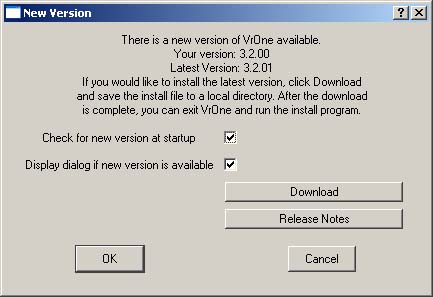|
Release Notes
Changes, additions, bug fixes to VrOne and supporting programs
Versions 03.02.00 - 03.03.29
Latest Beta Changes
VrMosaic
General Operation
| • | Fixed probthlem with assigning a single text label to multiple sheet layouts. |
| • | Polygon and rotated sheets are now supported in batch mode. |
| • | Fixed display when backing up on seam lines. |
VrOne
Batch Join (BatJoi)
| • | Fixed problem with not saving the Z Tolerance and Append to Drive file settings. |
Batch Node (BatNod)
Batch Trim (BatTri)
Clear Polygons (ClePol)
Cut Polygon (CutPol)
| • | Fixed problem where some lines were cut to the boundary but not deleted. |
Cut Window (CutWin)
| • | Fixed problem where some lines were cut to the boundary but not deleted. |
DXF Out (DXFOUT)
| • | Fixed problem with DXFOUT not translating -1.0 coordinates. |
Delete Outside Boundary (DelOut)
| • | Fixed problem where some lines were cut to the boundary but not deleted. |
Drive Grid (DriGri)
| • | MenuKey display is updated when parameters are changed. |
Drive files
| • | Added option to mark points as complete. When opening a drive file, an option may be set to ignore completed points. New commands are: Drive and Set Complete (DRIANDSET), Drive Set Complete (DRISET, Drive Clear Complete (DRICLE, Drive Reset Complete All (DRIRESCOM), Drive Toggle Skip Completed Points (DRITOG). |
Grid Line (GriLin)
| • | Fixed problem that could cause the graphics window to center on the 0,0,0 coordinate when Window Shift (TogWin) was on. |
DTM
| • | Fixed problems in DTM engine that could cause a crash with certain configurations of crossing breaklines. |
Edit Toolbars (EdiToo)
| • | Fixed problem with Add Separator adding two entiries. |
Edit Image (EdiIma)
| • | Added option to move images. WARNING: The image world files will be modified, please make a backup of the world files before using this command. |
Function Keys
| • | Added ability to export and import the functions keys in a comma-delimited format. |
| • | Added new Function Keys to Layer Names (FUNLAY) command. This command will set layer names based on function key descriptions. |
| • | Fixed possible crash when deleting keys with long names. |
General
| • | Added support for file locking for VrOne files. If a Vr Mapping application (VrOne/VrTwo/VrMosaic/VrLite) has a VrOne file open as the active workspace, and another Vr application tries to open it, it will open in READ-ONLY mode. This will prevent multiple users from attempting to change data in the same file. The user may configure whether files inactive workspaces are opened in READ-ONLY mode or not. |
| • | Fixed three-way toggles in graphics window settings (from the settings toolbar item in the lower right corner of each graphics window). |
| • | Removed limit of 40 fields in number line strings. |
| • | Added prompts to most dialogs before overwiting existing files. |
| • | Changed most dialogs to display on top of Main Window. |
| • | Added support for an alternate pen table to be used to display inactive workspaces. A new option in the "Vector Graphics" dialog in Vr Configuration allows an alternate pen table file to be specified. If this option is set, the alternate pen table wil be used when displaying inactive workspaces. New commands added include: Load Alternate Pen table (LOAALTPEN), Reset Pen Table (RESPEN), and Reset Alternate Pen table ( RESALTPEN). The Reset commands set all pen numbers to 1 in the current or alternate pen table. |
| • | Improved reading of Kork macro files. |
| • | Increased maximum numbers of layers to 32001. |
| • | Added symbol and line font browser button to most dialogs that ask for a graphics pointer. |
| • | Undo and Redo commands display the name of the last redo or undo action taken. |
| • | Commands in Macros are now executed one at a time. Normal commands such as SavAs will wait before continuing to the next command in the Macro. |
| • | The WAIT command now works in Macros to prevent any applications from loading until the current application is completed. This is useful after the RUN command for batch routines. |
| • | Two new command, OVERLAY (Ove) and NOOVERLAY (NoOve) have been added to assist in function key programming. NOOVERLAY turns off application overlay mode so only one more application can be added to the stack at a time. OVERLAY turns back on normal overlay mode. When using NOOVERLAY, always follow it with a OVERLAY command before the function key ends or VrOne will be left in NOOVERLAY mode. |
| • | Added ability to pass in arguments to macro commands. Any occurrence of %# (where # represents any number) will be replaced by the corresponding argument type in after the macro command. Arguments must be separarted by spaces. If an argument contains spaces it must be surrounded by quotes. For example, if a macro named "D" contains the text "DRI %1", and the user types in "D 10", then the command "DRI 10" will be issued. |
| • | Added ability to pass in arguments to python scripts. Any items added to the command line when running python scripts will show up in the VrArgs global list variable. Arguments must be separated by spaces. If an argument contains spaces it must be surrounded by quotes. For example, to run a python script named “drawcircle” that takes arguments for the center point and radius you would type “py drawcircle “10.0 10.0 20.0” 150.0”. In this case the VrArgs variable will contain two elements, and if printing the VrArgs variable will display the following: [‘10.0 10.0 20.0’, ‘150.0’]. |
| • | Added option to run python scripts without using the PY command. A new option called “Require PY command to run python scripts” must be turned off to use this new feature. |
| • | Added the Spawn command which runs a command with arguments from the operating system. |
Images
| • | Added support for displaying color images as grayscale in graphics windows. This option is avaiable form the toolbar button in the lower right hand corner of all graphics windows. |
| • | Added support for reading and writing ECW format images. Files larger then 500MB cannot be written. |
| • | Added support for writing JPEG2000 images to several imaging routines. |
| • | Added abillity to sort by image type in image open dialog. |
| • | Added support for 16-bit per channel images. |
| • | Fixed problem with building image pyramids for Mr. Sid files. |
| • | Fixed crash that would happen if opening a TIFF image with Pyramid creation mode set to internal, but the internal pyramids could not be created. |
Insert Line (InsLine)
| • | Added option to explode spline lines and fonted lines. |
Insert Text (InsTex)
| • | When placing elevations, added the ability to define the number of places to the left of the decimal point. This compliments the existing ability to set the number of places to the right of the decimal point. |
Insert Symbol (InsSym)
| • | If the number of points to define a symbol is set to two and the symbol interactive rotation is on then the scaling and rotation of the symbol is handled as a single step. This reduces the number of digitized points in this case to two. During this process the symbol is shown interactively to display the current scale and rotation. |
Layer Control (LAYCON)
| • | New layer names can now be set from this dialog. |
Microstation In (MSTIN)
| • | Added support for cross referencing line styles in the Level Cross-Reference table. |
| • | Added support for cross referencing cell names in the Level Cross-Reference table. |
| • | Fixed symbol scaling problem during import of cell definitions. |
| • | Fixed saving of translate separate parameter. |
| • | Fixed problem with adding items to xref tables. |
| • | Fixed problem with xref of points. |
| • | Added output of non xref entities to error log. |
| • | Added "Use Microstation cell radius to scale symbols". This option uses the original Microstation cell radius to control the size that is used when placing Vr symbols. This option is only supported with .mst created with Version 1.37 or higher of the MSTOUT MDL program. |
Microstation Out (MSTOUT)
| • | Added "Use Microstation cell radius to scale symbols". This option uses the size of the Microstation cells in the attached Microstation cell libarry to control the size that is used when placing Microstation cells. This option is only supported when using Version 1.37 or higher of the MSTIN MDL program. |
Set Dtm (SetDtm)
| • | Added minimum contour length option. |
Update Workspace (UpdWs)
| • | Added new command that updates read-only workspaces to reflect the latest changes. This is useful if you have VrOne files open that someone else has edited and you want to have the files display the most recent changes without closing and opening the workspaces. If ran without any parameters, all open workspaces are updated. You can pass in a workspace number to update a single workspace. |
Python
| • | Fixed problem with selecting symbols and text using IdEnt method of PyVrWs class. This could cause a crash if the number of symbols or text entities was greater than the number of line entities. |
| • | Added StartWsWrite, EndWsWrite, SetReadOnly and GetReadOnly methods to PyVrWs class. See the PyVrWs help file for more details. Due to the new option to keep inactive workspaces in a read-only mode, these commands are needed if you write python scripts that change entities in inactive workspaces. The common use is to call StartWsWrite before beginning a batch process that will change inactive workspaces, and to call EndWsWrite when the process is cimpleted. StartWsWrite will return a -1 value if all workspaces could not be opened for writing. |
Python Editor
| • | Saves last window position and size |
| • | Display five most recently opened file in File pull-down menu. |
Workspace Control (WsCon)
| • | Added this new command that allows visibility of workpsaces to be controlled. This will display a dialog listing all workspaces. The visibility for each workspace may be controlled with check boxes, and may be set separately for each graphics window. |
Close Workspace (CloWs)
| • | Added abililty to pass in a number line for workspaces to be closed. |
Zoom Fit (ZooF)
| • | Fixed problem that could cause VrOne to crash using this command. |
Hatch Line (HatLin)
| • | Fixed problem that could cause the hatching angle (HatAng=) to be entered incorrectrly |
VrOrtho
General Operation
| • | Preview window supports transparent black and white pixels. |
| • | Fixed problem with image not being filled out completely with irrefular shapred boundaries. |
| • | Added ISAT exterior orientation import. |
| • | Added option to write GeoTIFF tags. |
VrTwo
Correlate Area (CorAre)
| • | Added maximum seed distance option. |
| • | Fixed problem where grid points that go outside the minimum or maximum elevation would be placed at the minimum elevation. This version will not place the points if they fall outside of the min/max range. |
General
| • | Fixed Z interpolation when displaying splined lines in stereo. |
| • | Fixed cursor changing to wide line after placing wide lines in static and roaming. |
| • | Fixed display of imported symbols in roaming. Was displaying extra lines on symbols. |
VrTwoOrientation
Zi ISAT Exterior Orientation
| • | The first two fields have been changed from PhotoNum StripNum to StripNum PhotoNum. |
Batch Orientations
| • | Interior Orientations Batch (IntBat) - Added this batch application which imports interior orientations from several formats. |
| • | Exterior Orientations Batch (ExtBat) - Added this batch application which imports models using exterior orientations from a variety of aerial triangulation formats. |
| • | Measurement Orientations Batch (ExtBat) - Added this batch application which imports models using photo measurement orientations from a variety of areial trianglelation formats. |
General
| • | Change Drive (ChaDri) - Fixed problem that could occur if the models were not in the project folder. |
| • | Added the ability to import Exterior Orienations from the ISAT 'photo' file. This is supported when importing single models or importing modes in batch mode. |
VrConfiguration
General Settings
| • | Added option new option called "Keep inactive woakspaces read-only". This works with the new file locking capabilities in VrOne/VrTwo. If this is on, then any VrOne vector files that are opened but are not active will be kept in a read-only mode. This allows other Vr Mapping products to open the vector files in to open Fixed problem where Project Parameters dialog would display twice |
| • | Added new option in Vector Graphics called "Alternate Pen Table". If this is filled in with a pen table filename, the pen table will be used when displaying non-active workspaces. This can make it easy to visually identify the active workspace when multiple VrOne files are open. |
Version 3.3.02 March 12, 2007
VrOne
General
| • | When running the Windows desktop in "Windows XP style" some dialog boxes with as the VrTouchscreen did not show the proper button colors. This has been fixed. This was not a problem when running "Windows Classic style". |
Delete Outside Boundary (DelOut)
| • | Ignores two points lines. |
DXF Out (DXFOUT)
| • | The dxf.err file will now be written to the same directory as the project file. |
Insert Fly Line (InsFly)
| • | Added Attach and Attach and Run options. |
Python
| • | Added IdEnt method to PyVrWs class. |
Vr Balance (Version 1.3.03)
General Operation
| • | Fixed problem with crashing when demo period is below 10 days. |
VrOrtho (Version 1.2.04)
General Operation
| • | Fixed issue with using cameras containing large principal offset values. |
| • | Fixed crash when exiting Inner orientation. |
VrMosaic (Version 2.5.03)
General Operation
| • | Fixed problems with dynamic editing of seam lines. |
| • | Added ability to assign seam lines to images using an image name in the Edit Properties dialog box. |
| • | Added ability to select active image by name when placing polygon seam lines. Assigned to button 5 (Set Image). |
Python
| • | Added IdEnt method to PyVrWs class. |
VrOrtho (Version 1.2.03)
General Operation
| • | Fixed problems that VrOrtho to crash when running multiple images with large DTM datasets. |
| • | Added browse button when selecting output image folder in file selection dialog. |
Version 3.3.02 February 20, 2007
VrMosaic
General Operation
| • | Fixed problem where cursor would sometimes not display in the overview window. |
VrOne
General Operation
| • | Fixed problem with delay when dialog boxes are displayed. |
DTM
| • | Fixed problems in DTM engine that could cause VrOne to crash when runnning on certain surfaces, and when computing volumes. |
Microstation In (MSTIN)
| • | Fixed pen codes on line fonts when importing linestyles made from arcs. This could cause line fonts to not show up while roaming in VrTwo. |
Plot (Plo)
| • | Fixed problem with images not being plotted. |
Python Editor (PYEDI)
| • | Changed default width to cover at least 80 characters.. |
| • | Added Ctrl-E shortcut key to exit the editor. |
Python
| • | Double fields in VrPromBox that are left blank are returned as 0.0. Previous versions returned an undefined number. |
VrTwo
DTM
| • | Fixed problems in DTM engine that could cause VrTwo to crash when runnning on certain surfaces, and when computing volumes. |
Insert Parallel Line (InsPar)
| • | Fixed graphics display in roaming mode. |
VrOrtho (Version 1.2.02)
DTM
| • | Fixed problems in DTM engine that could cause VrOrtho to crash when creating orthos. |
Version 3.3.01 February 08, 2007
VrOne
Microstation In (MSTIN)
| • | Fixed line font scales when importing linestyles. |
| • | Fixed problem with line font 0 getting corrupted during import. |
VrTwo
Correlate Area (CorAre)
| • | Fixed so cursor drives to points in roaming mode. |
Version 3.3.00 January 30, 2007
General
| • | Optimziations to code resulting in up to 30% speed increase in many areas of the Vr application suite. |
| • | File open dialog displays size correctly of files larger than 2,147,483,648 bytes. |
| • | Added option to check for new software releases when an application is started. This was added to VrOne, VrTwo, VrLite, VrOrtho, VrMosaic, VrAt, and VrBalance. If a new version is available for download, the follow dialog will be displayed: |
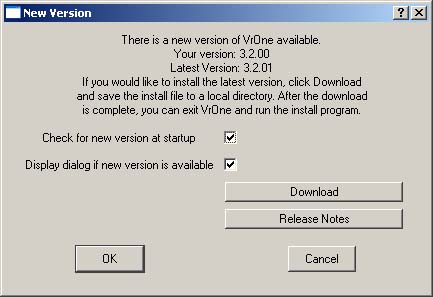
From this dialog you can control the startup options, download the new release, and read the release notes.
A new command (CheVer) has also been added to the About and Hellp pull down menus to allow you to check for a new version at any time.
Image Utility
Image Rotation
| • | It is no longer required to load an entire image into memory when rotating. This should eliminate the out of memory errors that were reported in previous versions. |
| • | Fixed compression option to write out compressed images if compresstion rate was set to anything above 0. |
VrOne
Batch Grid (BatGri)
| • | Added progress bar during grid creation. |
| • | Decreased memory requirements. |
Batch Smooth (BatSmo)
| • | B Spline options does smoothing correctly at the beginning of closed lines. |
Coordinate Dialog
| • | Changed so that Z changes when entities are locked onto. |
Correlate Area (CorAre)
| • | Added options to load, save and reset parameters. |
| • | Added options to iterate over each grid location. |
| • | Added option to use seed points and lines to improve correlation reliability. |
DTM
| • | Contours are now generated so that lower elevations are always to the right of the contour. |
| • | Contours created with B Spline option are now smoothed correctly at beginning of closed lines. |
Image Support
| • | Fixed support for displaying rotated images based on values in .tfw world files |
| • | Fixed problem with GeoTIFF tags not being recognized in some TIFF images. |
Microstation In (MSTIN)
| • | Fixed import of cell definitions where arcs or circles were part of the definition. |
| • | Added support for translating line style definitions to VrOne line fonts. |
VrTwo
Handwheel supprt
| • | Fixed problem with using the arrow keys to shift the screen with handwheels as the 3D input device. |
VrTwo Orientation
Stereo Window
| • | A Rotate 90 button has been added to the stereo window that is used to clear parallax. This is useful when the images to be measured lie above and below each other instead of side to side. Rotating the images 90 degreeswhen the images are in the orienatation makes stereo viewing easier. |
VrAirTrig
Stereo Window
| • | A Rotate 90 button has been added to the stereo window that is used to clear parallax. This window may be used from Measure in Remeasure. This is useful when the images to be measured lie above and below each other instead of side to side. Rotating the images 90 degrees when the images are in the orienatation makes stereo viewing easier. |
Version 3.2.00 December 29th 2006
VrOne
Ascii In (AscIn)
| • | Fixed problem with converting more than approximately 550 files. |
Ascii Out (AscOut)
| • | Added layer width options to parameters. |
| • | Added ability to set the output layer field width. |
| • | Added option to write one ASCII file per workspace. |
Batch Flow (BatFlo)
| • | Added this application. This batch application can be used to make the elevations of existing lines flow in a single direction, either with increasing elevations or decreasing elevations. This is useful if your project requirements call for a feature to always flow in a consistent direction, such as when collecting streams. Any single point or series of points that do not flow in the required direction will be replaced by interpolated elevations using the point preceding the incorrect point(s) and the point following the incorrect point(s). If a point or series of points falls at the end of a line, then the previous correctly flowing segment will be used to interpolate the new elevations. The direction of flow can be specified as increasing or decreasing, and the application may be applied to multiple workspaces and multiple layers. A drive file will be written containing all points that were changed. |
Batch Join (BatJoi)
| • | Fixed possible crash problem when using match option. |
Batch Node (BatNod)
| • | Fixed problem that could cause wrong Z value to be assigned when using the Z from line 1 or Z from line 2 rules. |
Command Line Arguments
| • | When starting VrOne/VrTwo the following arguments may be used to change the way VrOne/VrTwo starts. When starting with arguments the software must be started from a Command Prompt window or the shortcut that starts VrOne/VrTwo must be modified. Added following command-line arguments: |
| o | -a y|n - Allows the macro named AutoStart to run. This macro may be set up and will run when VrOne/VrTwo starts if this argument is not defined or set to Yes. Example: VrOne -a n would start VrOne but the AutoStart macro would not be run. |
| o | -k keyin - Runs a user-defined key-in when VrOne/VrTwo starts. Example: VrOne -k MyMacro would start VrOne and then run MyMacro as a key-in. |
DXF Out (DXFOUT)
| • | Fixed problem where blocks exploded in AutoCAD 2006 would produce undefined Z values on the exploded entities. |
| • | Added option to use closed flags on closed lines. |
DTM
| • | Fixed Z range reporting when loading surface files. |
| • | Fixed problems with hanging and crashing on certain data sets. |
General Operation
| • | Fixed problem that could cause programs to ask for passwords when switching between VrOne and VrTwo. |
GeoTiff
| • | Fixed problem that could cause cFixed possible crash problem when using |
match option.rash when opening GeoTiff files.
Edit Symbol (EdiSym)
| • | Edit keyboard no longer truncates feature codes to 15 chars. |
| • | Fixed problem where change dialog would not save changes if link field was the only field changed. |
Edit Text (EdiTex)
| • | Edit keyboard no longer truncates feature codes to 15 chars. |
| • | Fixed problem where change dialog would not save changes if link field was the only field changed. |
| • | Fixed problem where change dialog would not save changes if feature code field was the only field changed. |
Fix Arcs
| • | Ignores layers that are turned off. |
Image Handling
| • | Fixed problem with reading past last strip in strip based TIFF files. Could cause image display to run very slow. |
| • | Added .j2k to list of extensions when opening images |
| • | Fixed problem where images that have GeoTIFF data could cause a crash. |
| • | Improved handling of Mr. Sid files. |
| • | Uses center of pixel as upper left origin when opening Mr. Sid and Jpeg 2000 images with internal georeferencing. |
| • | Uses center of pixel as upper left origin when opening Jpeg 2000 images with external world files. |
Image Merge (ImaMer)
| • | Added support for long output file names. |
| • | Fixed problem with using pyramid levels other than 1. |
| • | Fixed problem where processing certain file formats could produce a blank output image. |
| • | Fixed crash when merging overlapping images. |
| • | Fixed intermittent problem with missing a pixel column between images when using output pyramid levels other than 1. |
Insert Orthogonal Line (InsOrt)
| • | Added this interactive application. Inserts an orthogonal line in which results in a squared polygon based on the first two points read and subsequent segment points. The line may be closed back to the original line segment or left open. Each line segment assumes a 90 degree turn from the previous line segment. Each squared polygon is started by reading two points along one side of the polygon. This is normally the longest or most visible side. Subsequent points are read anywhere along following line segments. The polygon must be read in a clockwise or counterclockwise direction from the base line. |
Insert Orthogonal Corner (InsOrc)
| • | Added this interactive application. Inserts an orthogonal line in which results in a squared polygon based on the first two points read and subsequent polygon corner points. The line may be closed back to the original line segment or left open. Each squared polygon is started by reading two corner points along one side of the polygon. This is normally the longest or most visible side. Subsequent points are read on polygon corners. The polygon must be read in a clockwise or counterclockwise direction from the base line. A Squaring Tolerance may be specified. If the next corner point is within this tolerance the resulting line will be orthogonal to the original line segment. If the next corner point is outside this tolerance then the the line point will fall where digitized resulting in an un-squared side. Each corner point my turn 0, 90, 180 or 270 degrees from the previous segment. If a corner point is 0 degrees from the previous line segment then the new line will be a straight line from the previous line. |
Insert Line (InsLine) / Insert Fly Line (InsFly)
| • | A Lake Line option has been added to these application which sets the elevations of the points on a line to the first point on the line. The LakLin=1 Local Command may be used to turn this option on. |
Layer Control (LAYCON)
| • | Fixed problem where turning on or off two layers in a row without waiting for the first to replot could cause a crash. |
Load Dtm
| • | Was reporting Unknown command if parameter file could not be found. |
Macro Programming
| • | If the RUNDTM is used in a macro, the macro will not continue until the DTM process is complete. |
Microstation Out (MSTOUT)
| • | Fixed misc. arc handling problems. |
| • | Fixed problem with handling 2 point line segments between arcs. |
| • | Fixed problem with compound and reverse arcs. This problem could invalid arcs when translated to Microstation. |
| • | Added PARFIl and RUN keyins. |
Plot (Plo)
| • | Added support for long output file names. |
Polygon Elevation (PolEle)
| • | New application that changes the elevation of symbols inside a polygon. |
Python
| • | Updated to use Python 2.5 libraries. If you have existing scripts, please see the What's New in Python 2.5 document, in particular see the Porting section. |
| • | Fixed VrLayer.CondNumLine |
| • | Added PYEDI command to launch interactive Python Editor. |
Redo (Red, Redo)
| • | New command that will redo the last Undo command. Redo is only available directly following an Undo command. Redo can be issued multiple times if multiple Undo command were issued in succession. If an optional "All" argument can be passed to redo all previous Undo commands. Redo All will only redo multiple Undo commands if they occurred in succession, and if an Undo was the last command entered. |
Set Dtm (SetDtm)
| • | Fixed problem where dialog would not allow "Area to Model" and "Workspace to Consider" to be chosen. |
| • | Added option to save excluded points to a file. These are points that fall outside the minimum and maximum Z range and may be saved for review. |
Shape Out (ShaOut)
| • | The number of user attribute fields has been increased to 30. |
| • | The version 8.3 file name limit has been removed. |
| • | Fixed default length to 255 on LABEL field. |
| • | Added option to write four theme files. Each theme file can have contents of either Points, Polylines, Polygons, or Text lines. |
| • | Added option to output text entities as 2 point lines. Theme file is written as polylines. |
Snap MenuKeys Dialog
| • | Added Zoom to button 3 of the Snap MenuKeys dialog which zooms the graphics window to the extents of the snapped to entity. |
Snap Search Line (SnaSeaLin)
| • | Added key-in to set Search mode to Closest Line. |
Snap Search Point (SnaSeaPoi)
| • | Added key-in to set Search mode to Closest Point. |
Symbol Names
| • | Extended the number of characters that may be used for a symbol name from 15 to 31. |
3D Viewer (3D, 3DS)
| • | Added option to set new rotate point using Shift->Right Click. |
| • | Fixed problems with hidden line removal in 3D viewer. |
Volumes
| • | Fixed problem where some triangles were not being trimmed to the boundary line. |
Window Control (WinCon)
| • | Added this VrOne/VrTwo control. Window control provides a way to control which images are displayed in each VrOne graphics window, and to change the display order of the images. VrOne allows multiple windows to be open at once using the OPEN WINDOW (OpeWin) command. Each window displays vectors and images, and tracks the cursor. When ran, the WINDOW CONTROL application displays a list of all currently open images, along with a check box beside each image. |
Window Shift (WinShi)
| • | New command that allows user shift percentage to be set for panning graphics windows.. |
Alternate Window (AltWin)
| • | New command that allows the user to specify an alternate window for zooming commands by holding down the Alt key when using the Zoom keys (Page Up, Page Down, Arrow Keys). |
Zoom Visible (ZooVis, ZooV)
| • | This new command has been added which zooms to the extents of the visible entities/images |
Zooming
| • | Fixed zoom direction when using the Alt-PgDn Alt-PgUp keys. |
VrTwo
Control Drive (Cd ConDri)
| • | This command drives to control points in stereo that were used to orient the current model. The normal syntax is Cd n where number is the control point number sequence. Two variations of this command have been added; Cd with no arguments will drive to the next point and Cd P will display the control points and the user can select the control point to use. |
DTM (RunDtm)
| • | There were certain situations in which lines would not be displayed after the DTM surface was processed. This has been fixed. |
| • | Recently collected break lines would disappear from display if roaming in VrTwo and the RunDtm command was used. Using the Home key would display the break lines again. |
General Operation
| • | Added support for disabling overlay mode for interactive graphics. This is useful when using passive stereo mode where two monitors are used. |
| • | Change in how symbols are roamed to try to improve performance on certain stereo cards. |
| • | Fixed F11 snap toggle in static and roaming modes |
Image Handling
| • | Fixed problem that could cause crash when opening GeoTiff files. |
Multiple Windows
| • | When using 2D overview windows in static or roaming mode, and using a 3D input device, the stereo window cursor will only respond to the 3D input device. In roaming mode, you can force the stereo window to roam when the cursor is moved in other windows by turning on Roaming Cursor mode. |
Redo (Red, Redo)
| • | New command that will redo the last Undo command. Redo is only available directly following an Undo command. Redo can be issued multiple times if multiple Undo command were issued in succession. if An optional "All" argument can be passed to redo all previous Undo commands. Redo All will only redo multiple Undo commands if they occurred in succession, and if an Undo was the last command entered. |
Window Align (WINALI)
| • | Fixed to compute correct aligment to stereo model and fixed symbol rotations for different model orientations. |
VrOrtho
Image Processing
| • | Fixed problem where background pixels would sometimes not be written out as pure black or white. |
| • | Fixed problem where window mode was always used during resampling. |
| • | Fixed problem where images that have GeoTIFF data could cause a crash. |
Excluded Points
| • | Added option to save excluded points to file. These are points that fall outside the minimum and maximum Z range and may be saved for review. |
General Operation
| • | Fixed problem that could cause crash when using surface files. |
| • | Added option to specify a file to write excluded points. |
| • | Added option to specify minimum and maximum input Z range. |
| • | Fixed problem with using image fiducials for ortho area bounds. |
| • | Added option to exclude all pure black and white pixels. |
| • | Fixed problem with processing multiple orthos that could cause orthos to be skipped when using VrOne files for DTM input. This problem did not happen when using a surface file. |
| • | Writes processing information to vrortho.log file in the current project directory. |
| • | Fixed problem where images that have GeoTIFF data could cause a crash. |
| • | Fixed problem where window mode was always used during resampling. |
| • | Fixed problem where background pixels would sometimes not be written out as pure black or white. |
| • | Fixed Z range reporting when loading surface files. |
| • | Fixed problems with hanging and crashing during ortho creation. |
| • | Fixed replotting problems in preview window. |
| • | Does not create surface file unless option is checked |
Image Pyramids
| • | Fixed problem where using a relative path in the output directory would cause external pyramids to get created in the wrong location in the pyramid directory. |
Processing Speed
| • | Improved speed when processing orthos that go outside DTM boundary. |
| • | Improved processing speed on jobs with large DTM data sets. |
Import Orientations
| • | Supports importing of VrTwo orienations where projects are in a folder with a space in the name. |
VrAirTrig
Layout
| • | Show Measured Control - Redesigned the routine to display points faster. |
| • | Added Show Blunder Point - This routine allows the selection of a blunder point from AtAdjust and zooms the window to the photo occurrences of that point. The point may then be viewed and (or) remeasured. |
| • | Added Clear Point Markers - Point markers mark points as a result of Point Search, Show Measured Control, Show Blunder Point and Drive Control. |
| • | Added Drive Control - After a full adjustment has been completed it is now possible to drive to unmeasured ground control points. These points must be in the ground control file. A list of ground control points is show with the control points already on a photo or photos marked. Points that are not on a photo may be displayed with options to place the point on No Photos, One Photo or All Photos in which it falls. This routine requires the AtAdjust option. |
Remeasure
| • | Added the handling of point measure flags |
| • | Added Toggle Measure Flag which allows the toggling of the measure flag for each photo. |
| • | Added the ability to hold one or both sides when measuring a point in stereo. |
VrAdjust
| • | Added support for the AeroSys adjustment engine. Two methods of adjustment are available which are "Check Photogrammetry" and "Full". Options include the ability to write an adjusted control file, an unadjusted control file and the exterior orientation file. |
VrMosaic
General Operation
| • | Added automatic seam noding after each seam line is saved. |
| • | Added node seams option to node existing seam lines. |
| • | Added Seam Node Search Distance parameter. This is used during automatic and manual seam noding. |
| • | Fixed problem with segment widths. |
| • | Added option to set feather width on each segment during seam collection. Previously this was only available when editing a seam line. |
| • | Closes existing VrOne files when a project is opened. This prevents problems that could occur from collecting seam lines in the wrong workspace. |
| • | Doesn't allow duplicate images in the project. |
| • | Fixed Edit Seam props crash if strip-photo format invalid. |
| • | Seam line file name is not stored in project defaults. |
| • | Prevents place or edit seams mode if no seam file open. |
Snap MenuKeys Dialog
| • | Added Zoom to button 3 of the Snap MenuKeys dialog which zooms the graphics window to the extents of the snapped to entity. |
Zoom Visible (ZooVis, ZooV)
| • | This new command has been added which zooms to the extents of the visible entities/images |
VrTwo Orientation / VrTwo
Epipolar Resampling
| • | The dialog boxes in this program now update periodically during Epipolar resampling. |
| • | Batch epipolar resample now works after importing exterior orientations. |
| • | Fixed problem that could cause the program to crash during epipolar resampling. |
Image Handling
| • | Support for Mr. Sid files. |
ImageStation ISAT Camera File
| • | Added the ability to import an ImageStation ISAT camera file. |
Import ImageStation ISAT Orientation
| • | Added ability to read interior orientation measurements from ImageStation ISAT photo file. Using this method, the interior orientations do not need to be done before importing a model from this format. |
ORIMA Orientation
| • | Added ability to read interior orientation measurements from ORIMA .iop files. Using this method, the interior orientations do not need to be done before importing a model from this format. NOTE: The corresponding .iop files must be in the same folder as the images to use this feature. The .iop file will have the same name as the image but with an .iop extension. |
Project Management
| • | .vim files are now stored in the project folder. This allows raw images to be used from a read-only folder. |
VrConfiguration
Project Parameters Dialog
| • | Fixed problem where Project Parameters dialog would display twice |
Image Utility
Automatic Inner Orientation
| • | Added options to specifiy search window sizes |
| • | Improved search algorithm |
General Operation
| • | Fixed crash caused by demo period warning dialog |
| • | Added support for .jpg files in most of the image processing utilities. |
Project Management
| • | .vim files are now stored in the project folder. This allows raw images to be used from a read-only folder. |
Microstation MDL translators
General Operation
| • | Added version of MSTIN and MSTOUT MDL programs to work with Microstation V8 XM edition. File names are mstoutxm.ma and mstinxm.ma. |
| • | Added new option in MSTOUT MDL to output line style definitions. If the keyword LINESTYLES is added when loading the MSTOUT MDL (mdl load mstout styles), then linestyle definitions will be added to the .mst file. These linestyles can then be converted to VrOne line fonts using options in the VrOne MSTIN command. |
Vr Balance
General Operation
| • | Fixed problem where the -l (load file) parameter was being ignored in silent mode. |
Copyrights
| • | VrOne is a trademark of Cardinal Systems, LLC |
| • | VrTwo is a trademark of Cardinal Systems, LLC |
| • | VrOrtho is a trademark of Cardinal Systems, LLC |
| • | VrAt is a trademark of Cardinal Systems, LLC |
| • | VrAirTrig is a trademark of Cardinal Systems, LLC |
| • | VrMosaic is a trademark of Cardinal Systems, LLC |
| • | UNIX is a registered trademark of AT&T Bell Labs. |
| • | MS-DOS is a trademark of Microsoft Corporation. |
| • | Windows is a trademark of Microsoft Corporation. |
| • | X-Window System is a registered trademark of MIT. |
| • | MicroStation is a trademark of Bentley Systems Inc. |
| • | AutoCad is a registered trademark of AutoDesk Inc. |
| • | PostScript is a registered trademark of Adobe Systems Inc. |
| • | CADMAP is a registered trademark of Carl Zeiss Inc. |
| • | Linux is a great operating system. |
| • | Windows 2000 is a trademark of Microsoft Corporation |
| • | Windows XP is a trademark of Microsoft Corporation |
|